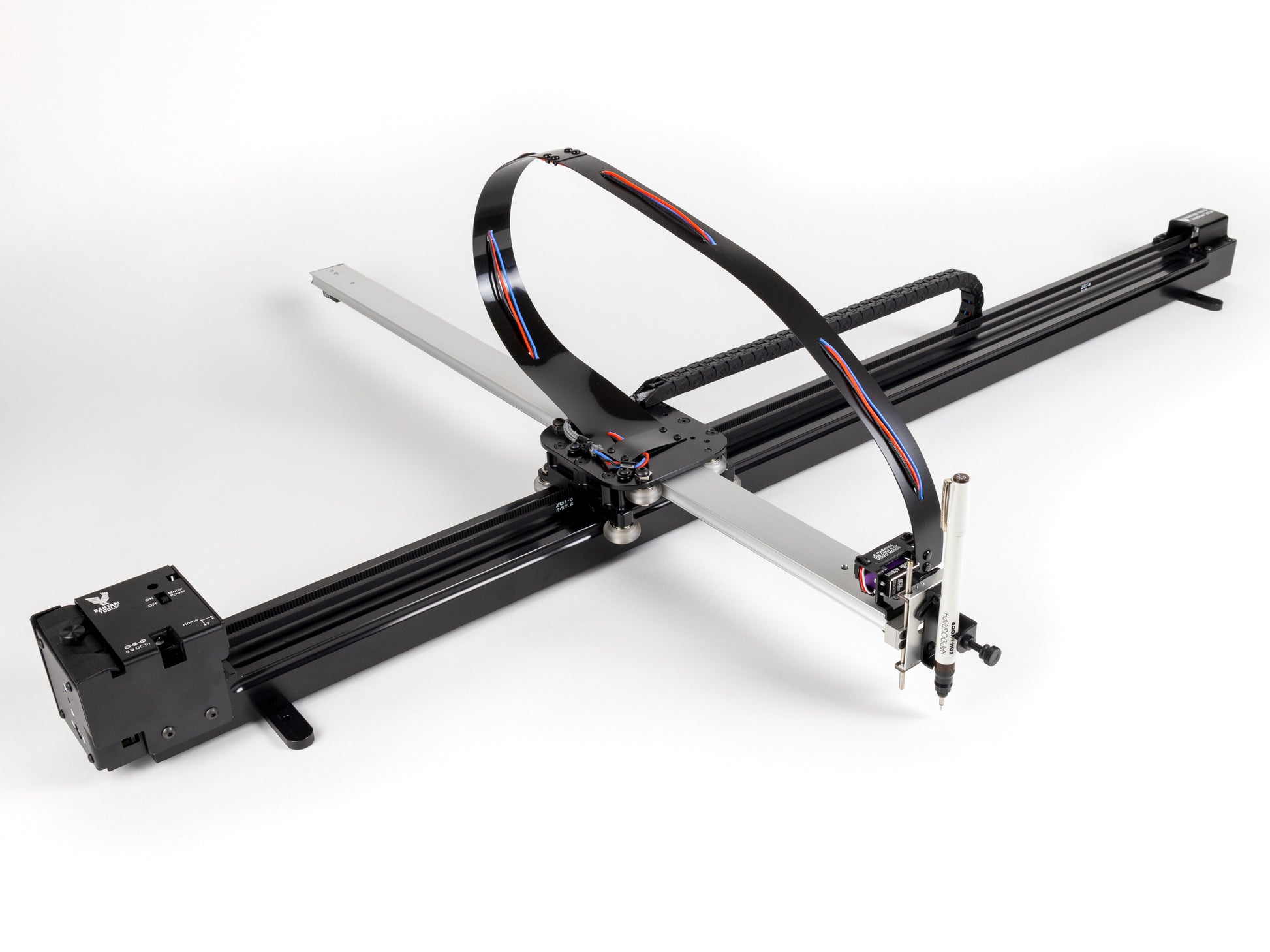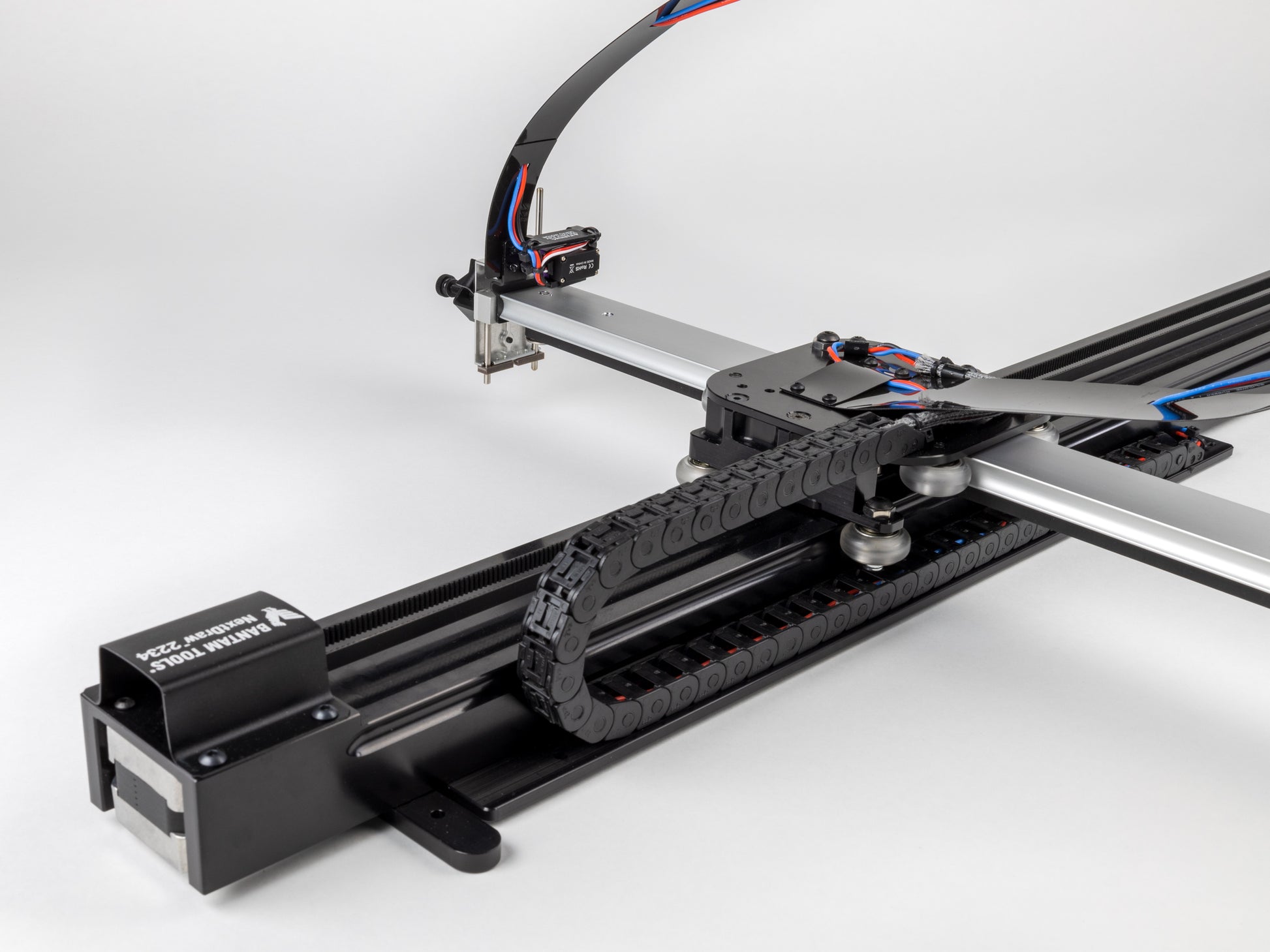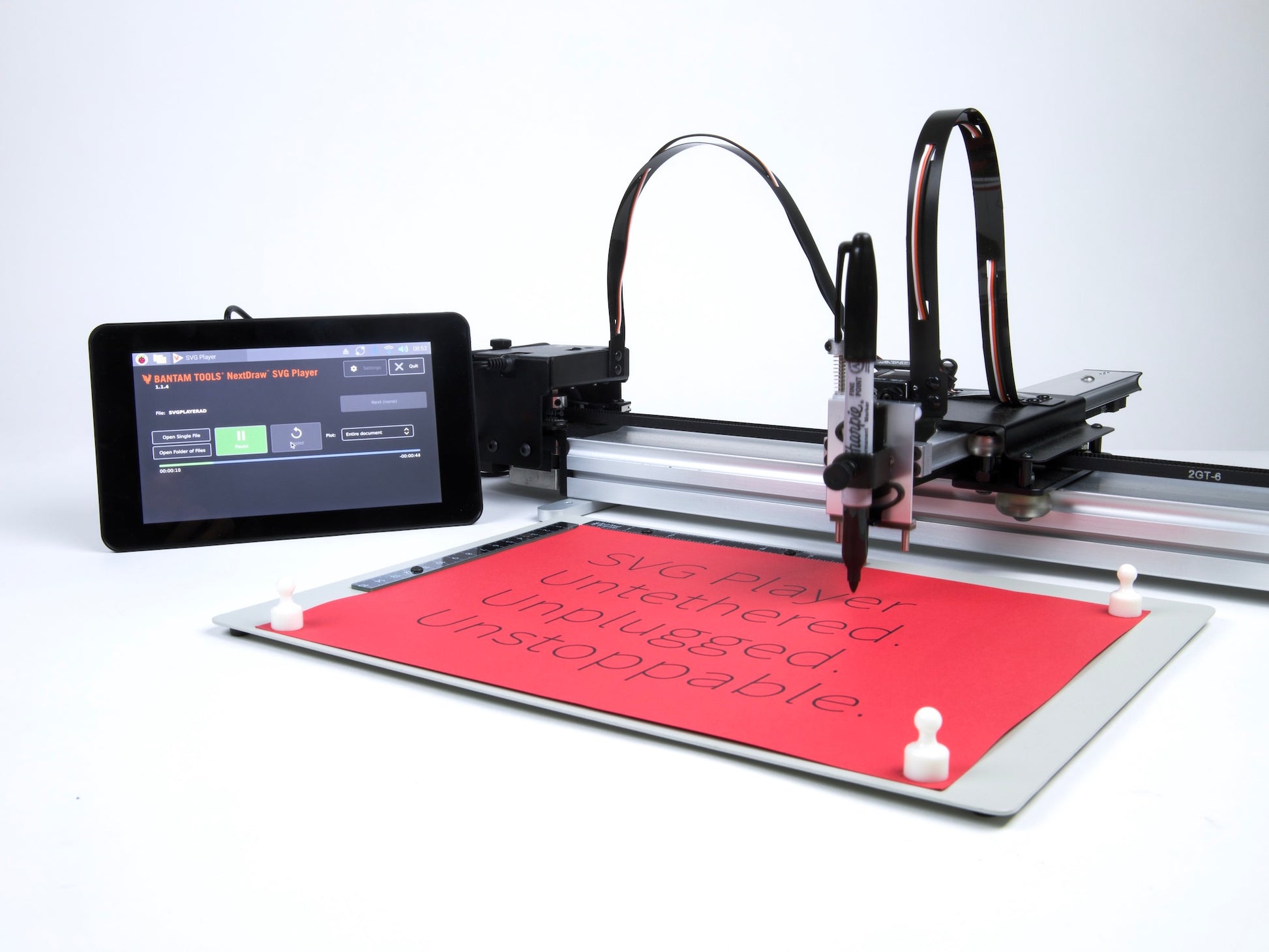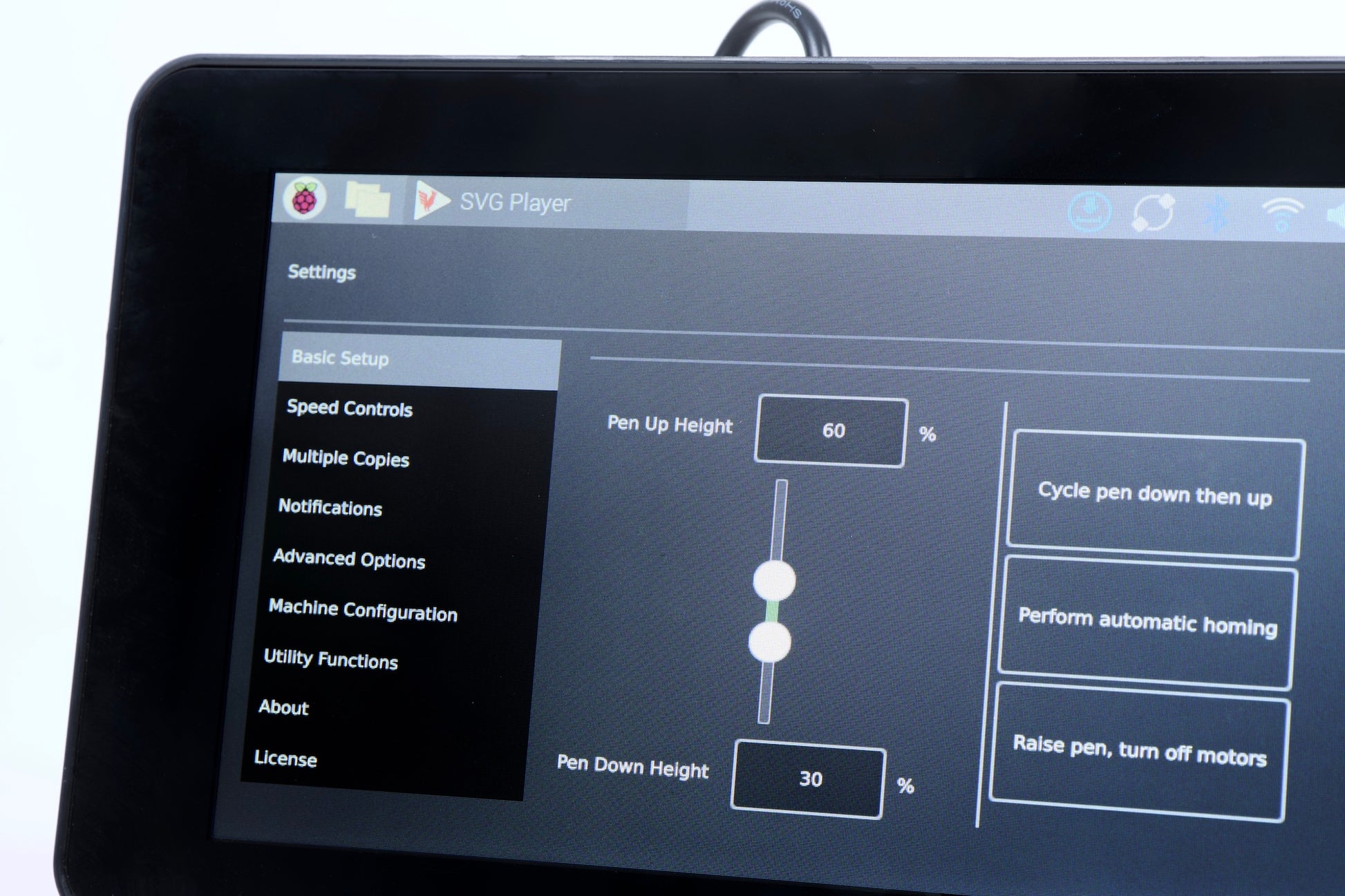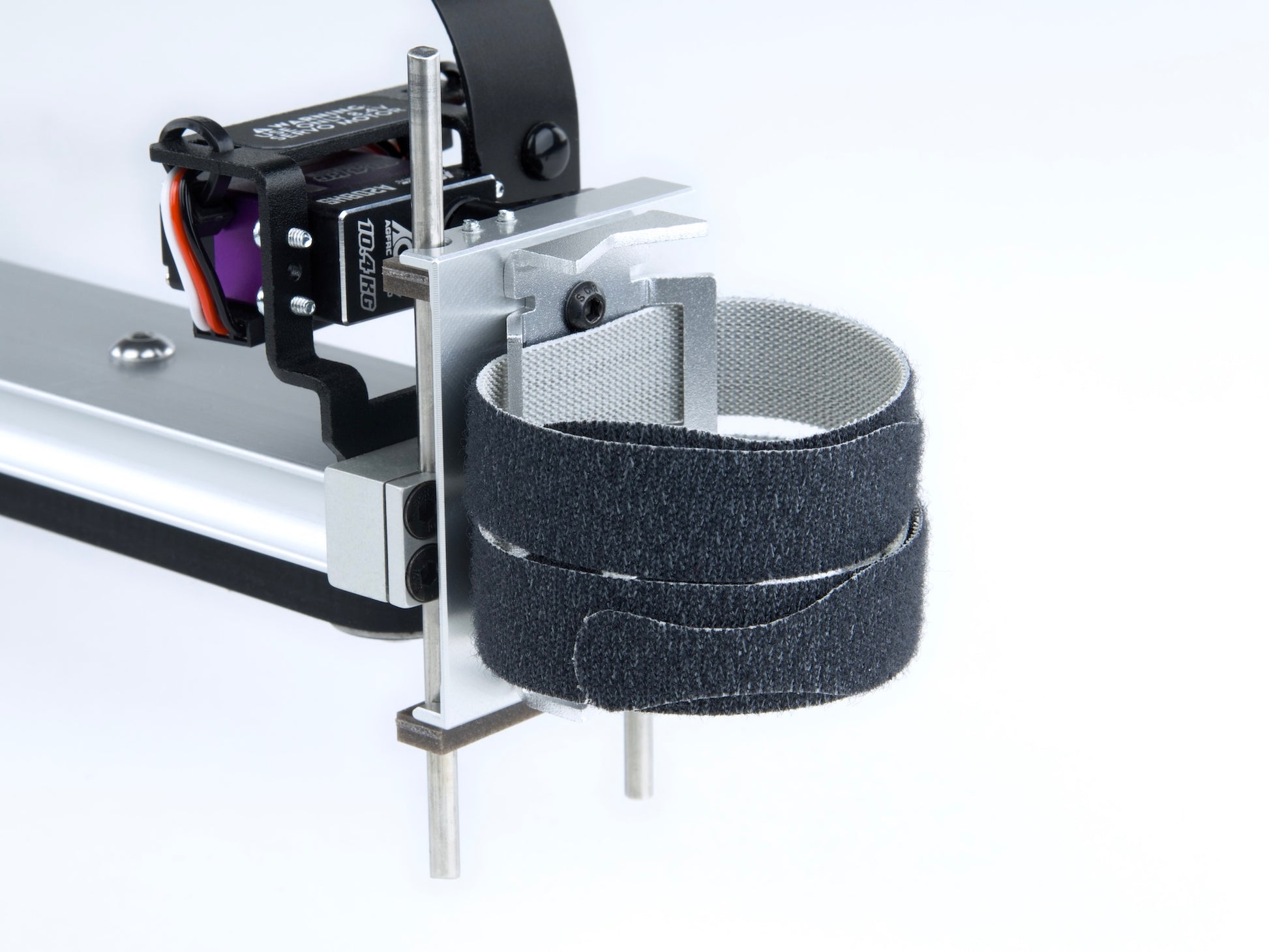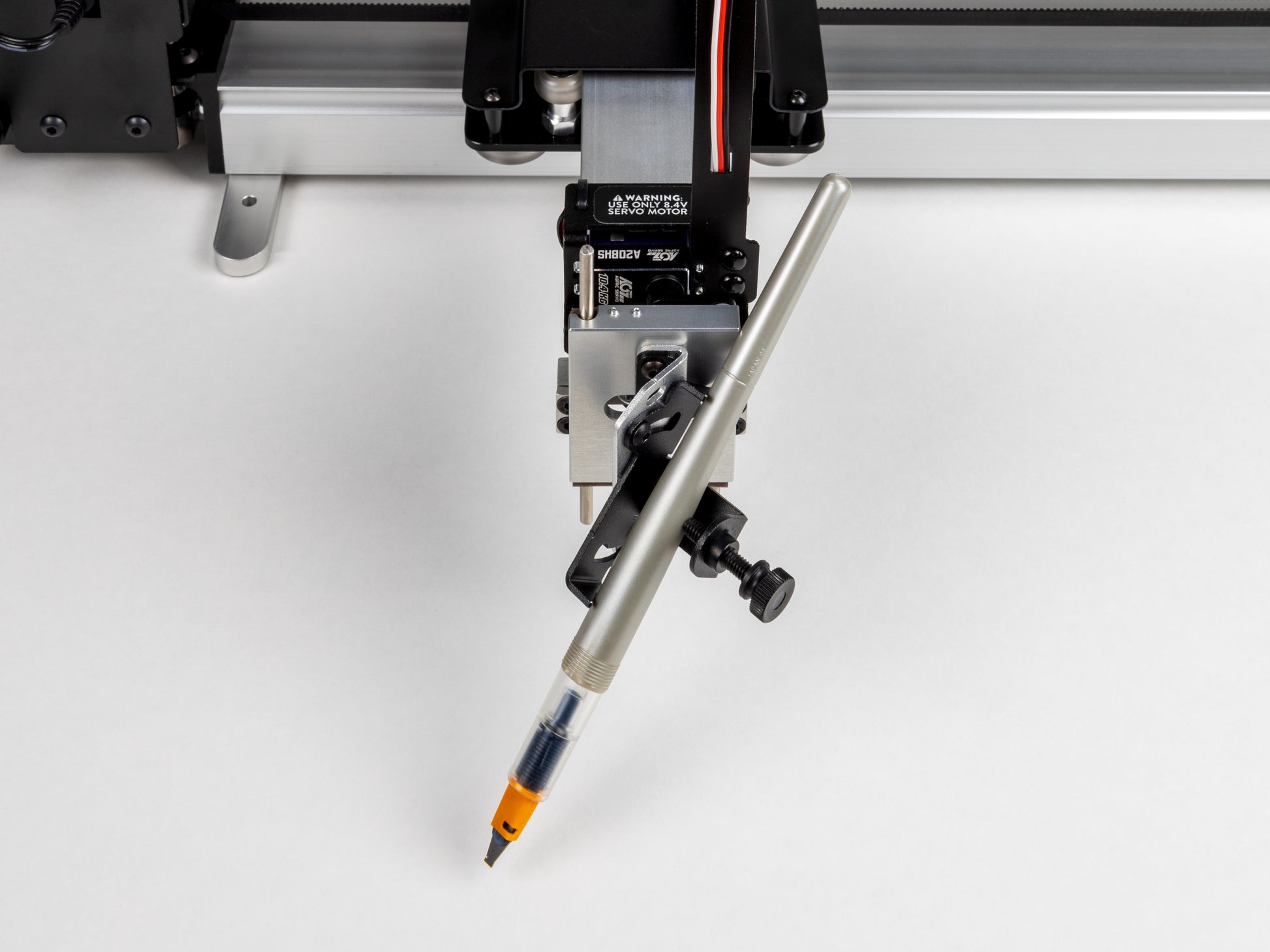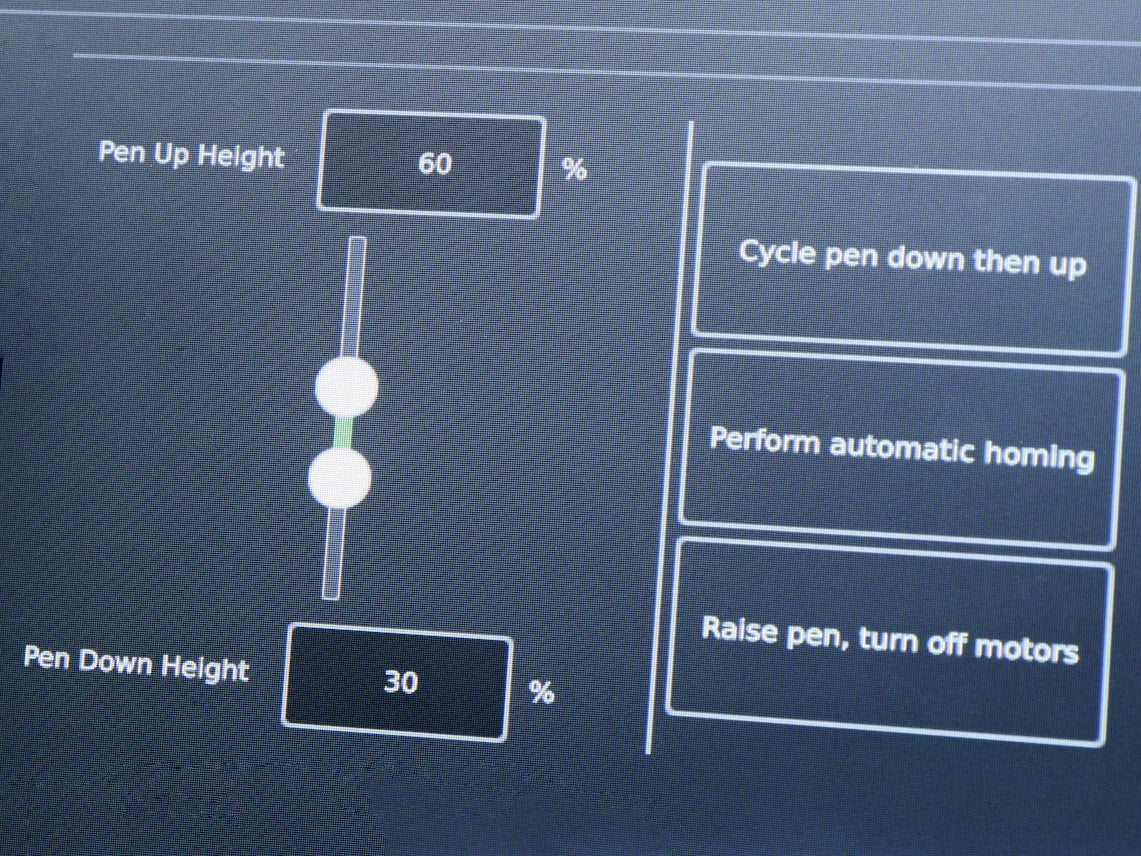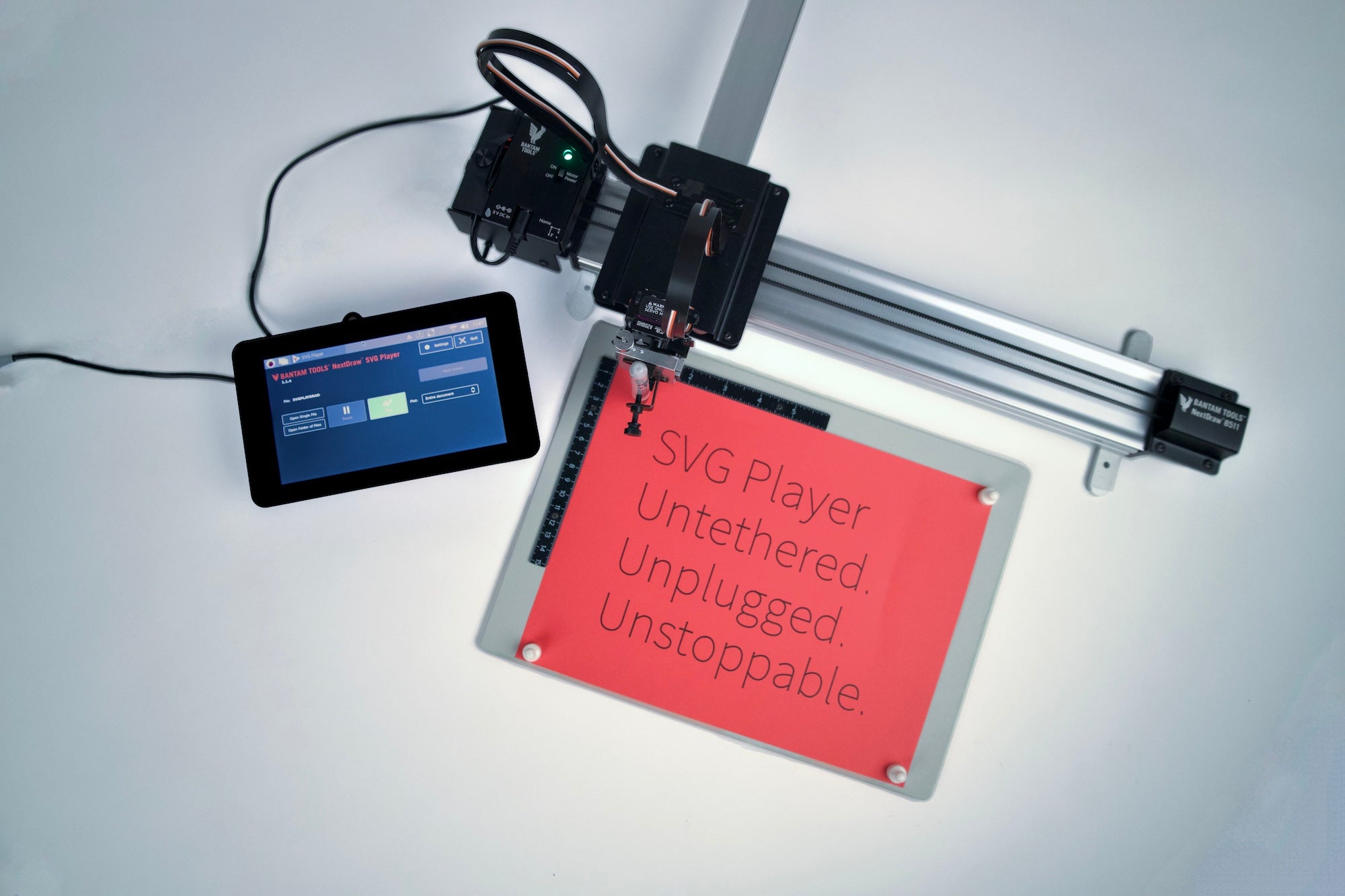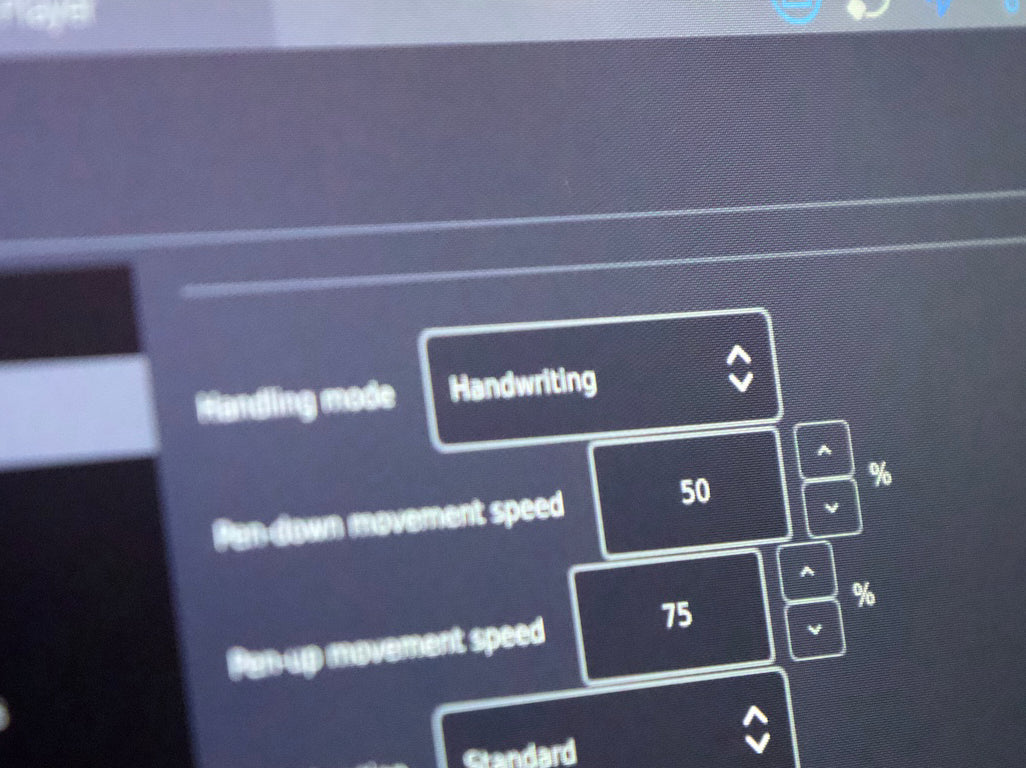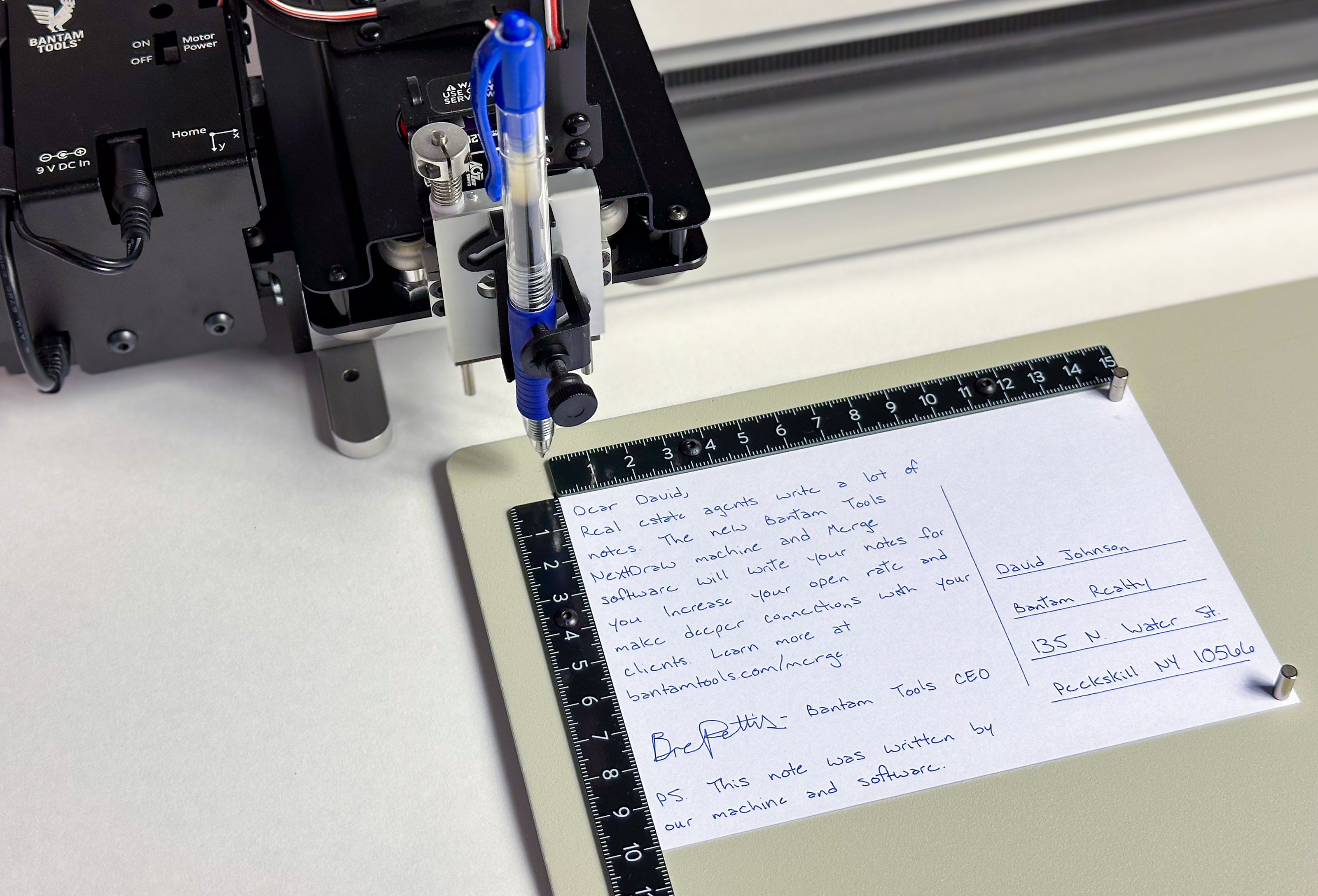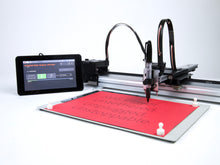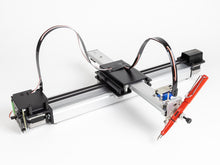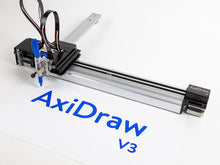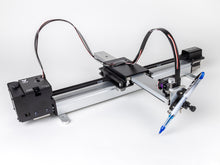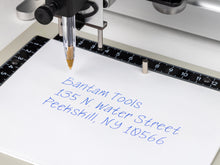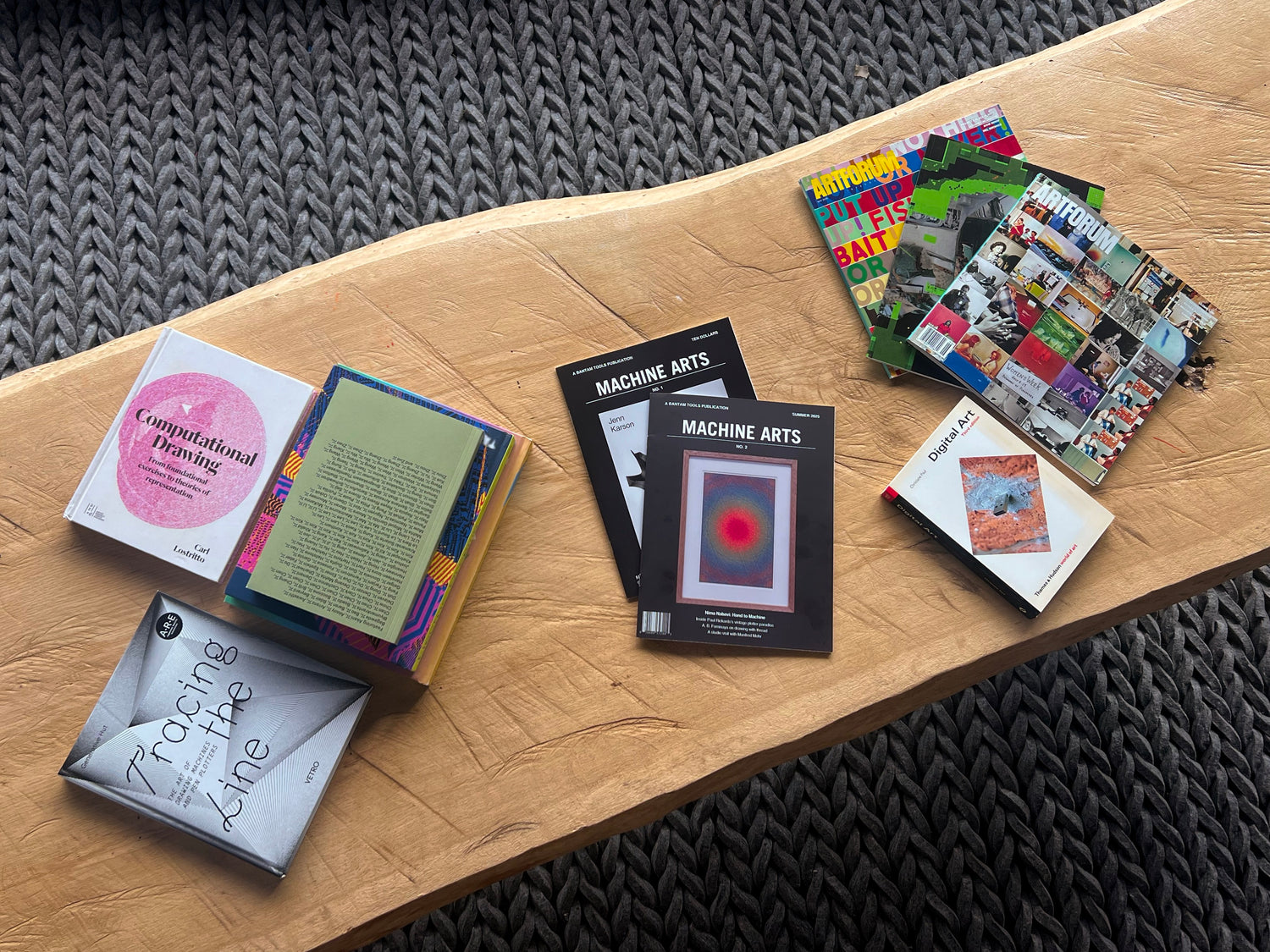Bantam Tools NextDraw™ 2234 | SVG Player Bundle
Description
The Bantam Tools NextDraw™ 2234 | SVG Player Bundle includes everything you need to start plotting large-format 22" × 34" works, untethered from your computer. Designed for untethered operation, this setup is ideal for studios, signage, architectural drawing, and creative workflows that require scale, speed, and precision.
At the core of the bundle is the Bantam Tools NextDraw™ 2234 pen plotter, the largest and most capable of the NextDraw series. With a 22×34"/A1 plot area and a rigid, precision-machined frame, it delivers the accuracy and reliability needed for oversized artwork and professional production. The machine supports a wide range of pens and implements, and its open format allows for direct plotting on materials larger than the machine’s footprint.
Also included is the Bantam Tools NextDraw™ SVG Player, a plug-and-play controller for fully standalone plotting. Simply load your SVG files onto a USB flash drive, navigate with the intuitive touchscreen, and start, pause, resume, or batch your plots without ever connecting a computer. It's built for high-volume efficiency and simplified workflows.
To support experimental and advanced applications, the bundle includes a NextDraw Accessories Kit.
The XL Pen Clip is designed to hold broad writing implements like the Sharpie Magnum and other oversized markers, making it ideal for bold lines and signage work.
The Strap Clamp allows you to secure thick or irregular surfaces, such as foam board, wood panels, or sketchbooks, giving you the freedom to work on unconventional media without compromising stability.
The Italic Pen Adapter rotates your pen into a "right-handed" grip, enabling consistent, angled strokes with stub, italic, or chisel-point pens. It’s ideal for calligraphy, expressive lettering, and any work requiring directional sensitivity in the nib.
The Heavy-Duty Pen Clip offers a stronger grip and added mass for use with heavy or pressure-sensitive tools. Its side-facing clamp design allows for greater tightening force than standard clips, while the optional weighting system helps apply consistent downward pressure—ideal for media like charcoal, graphite, or other tools that benefit from customizable force and stability.
Together, these components deliver a powerful, untethered large-format plotting system, ready for big ideas, bold tools, and experimental workflows.