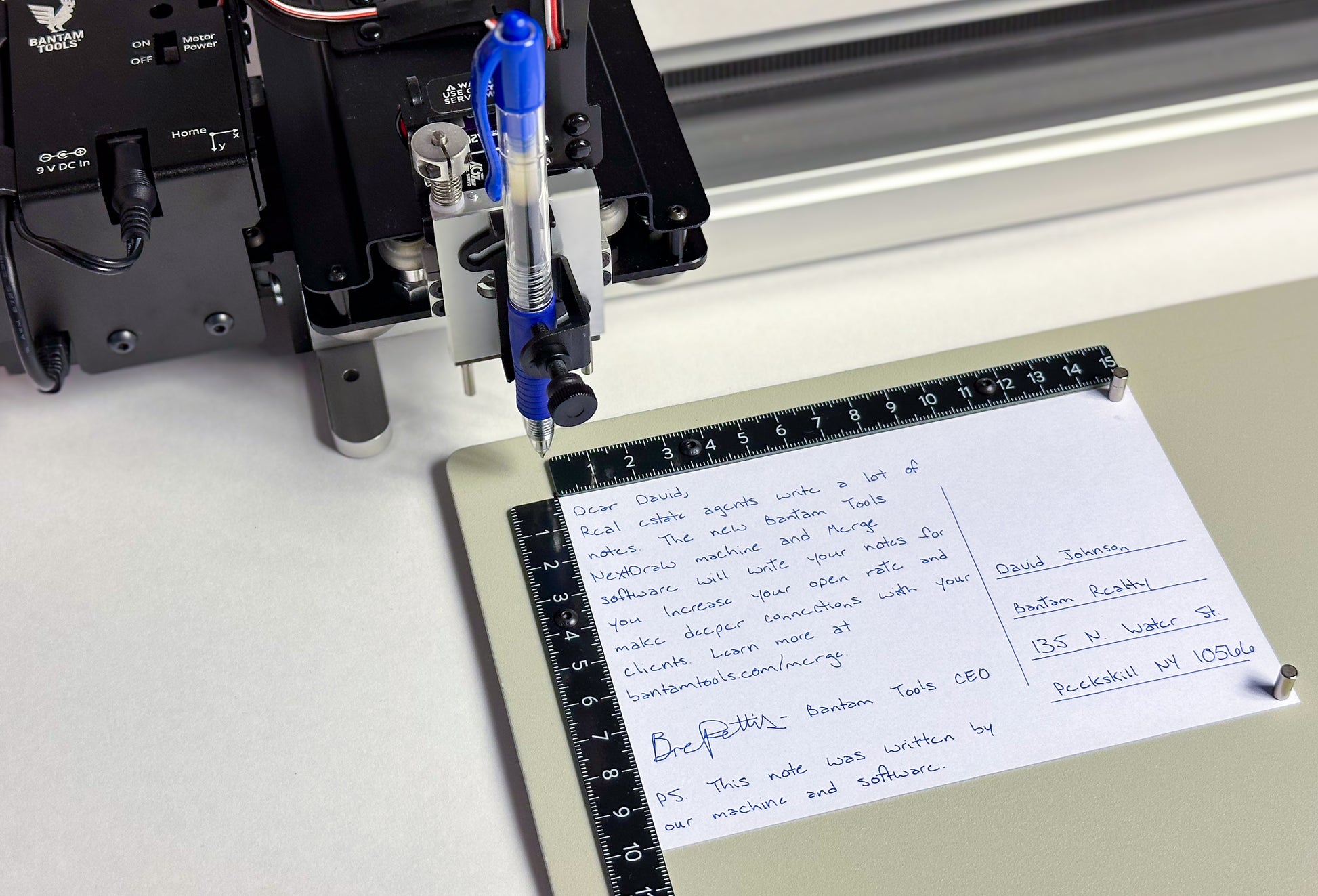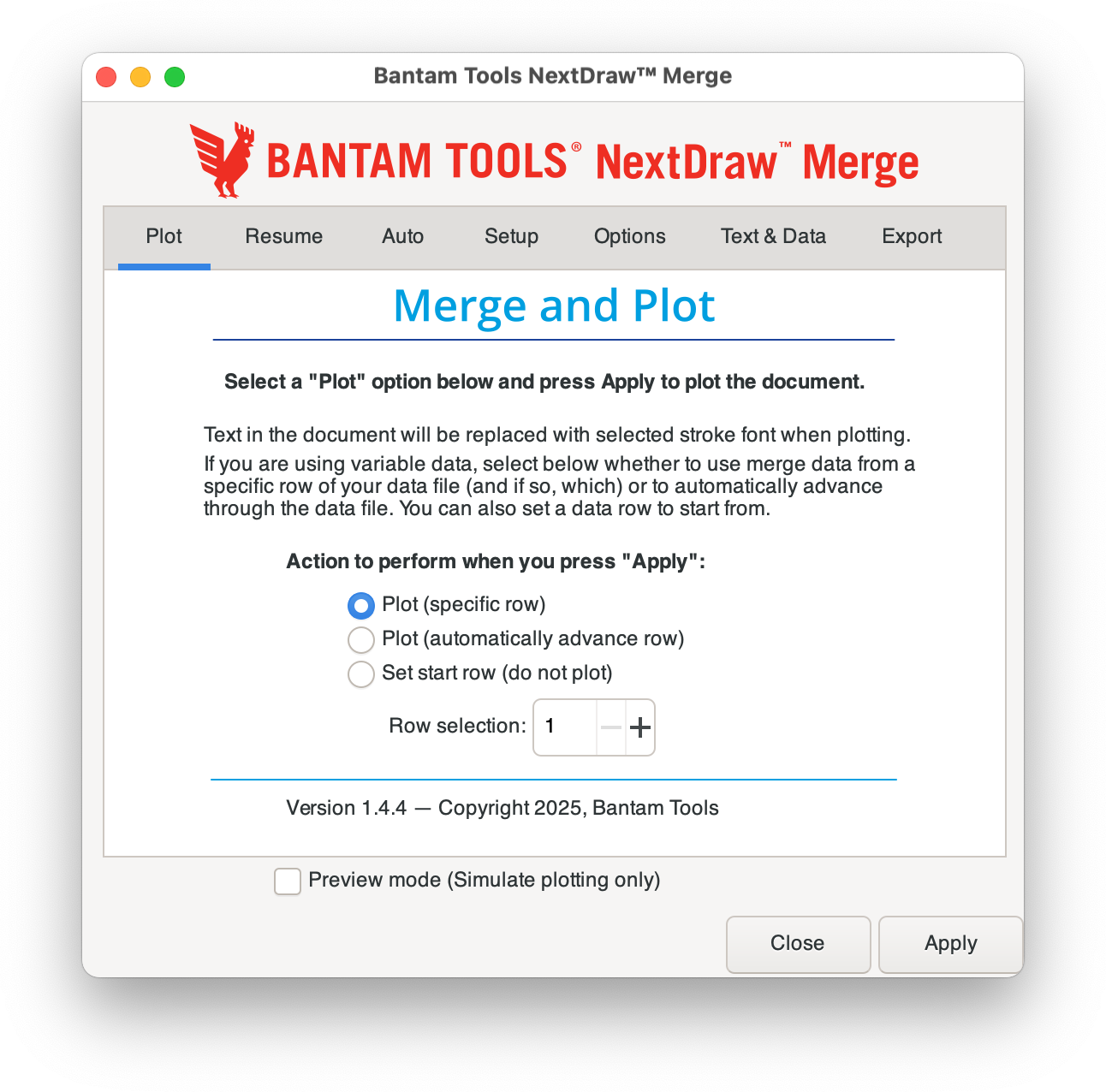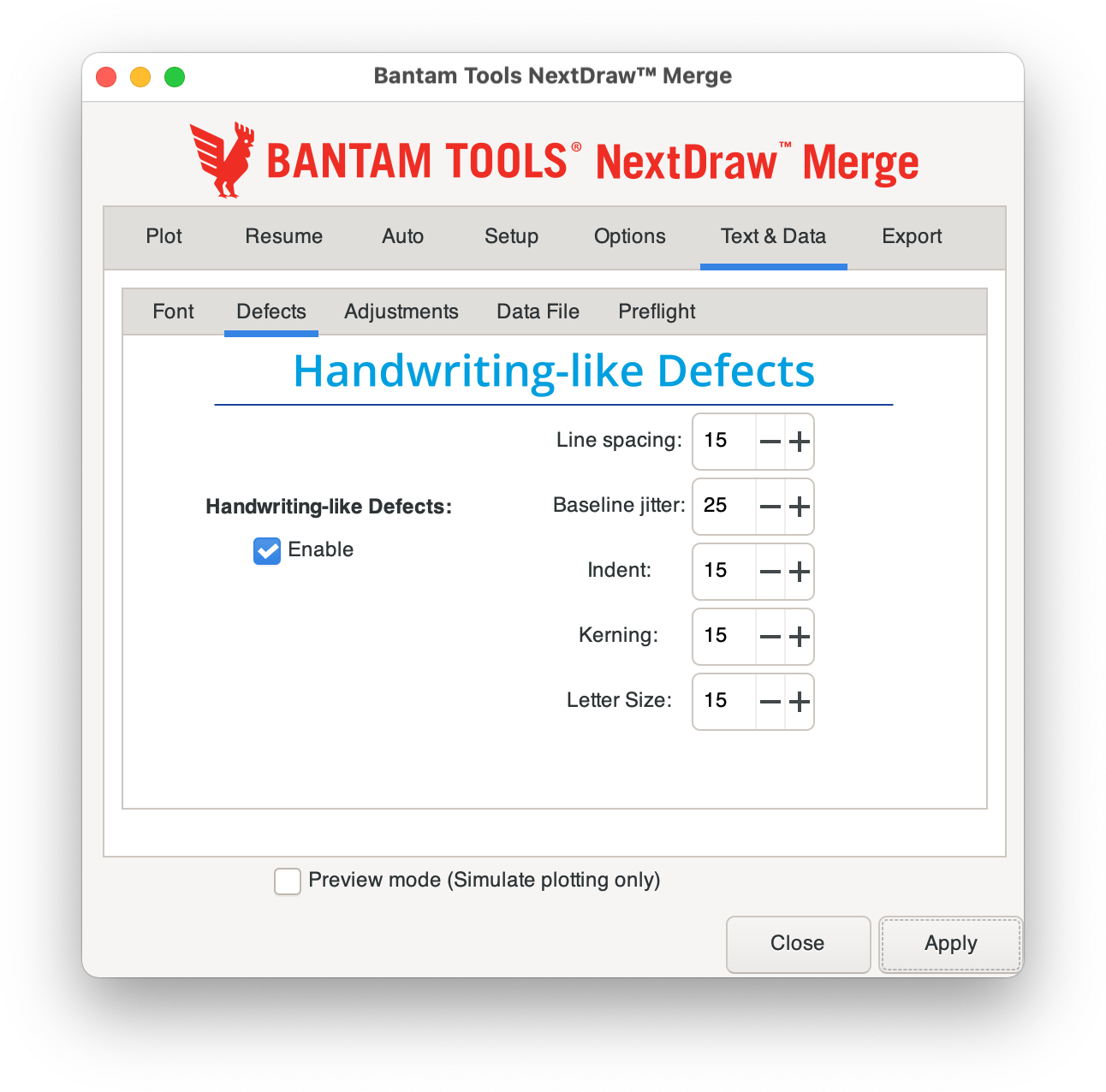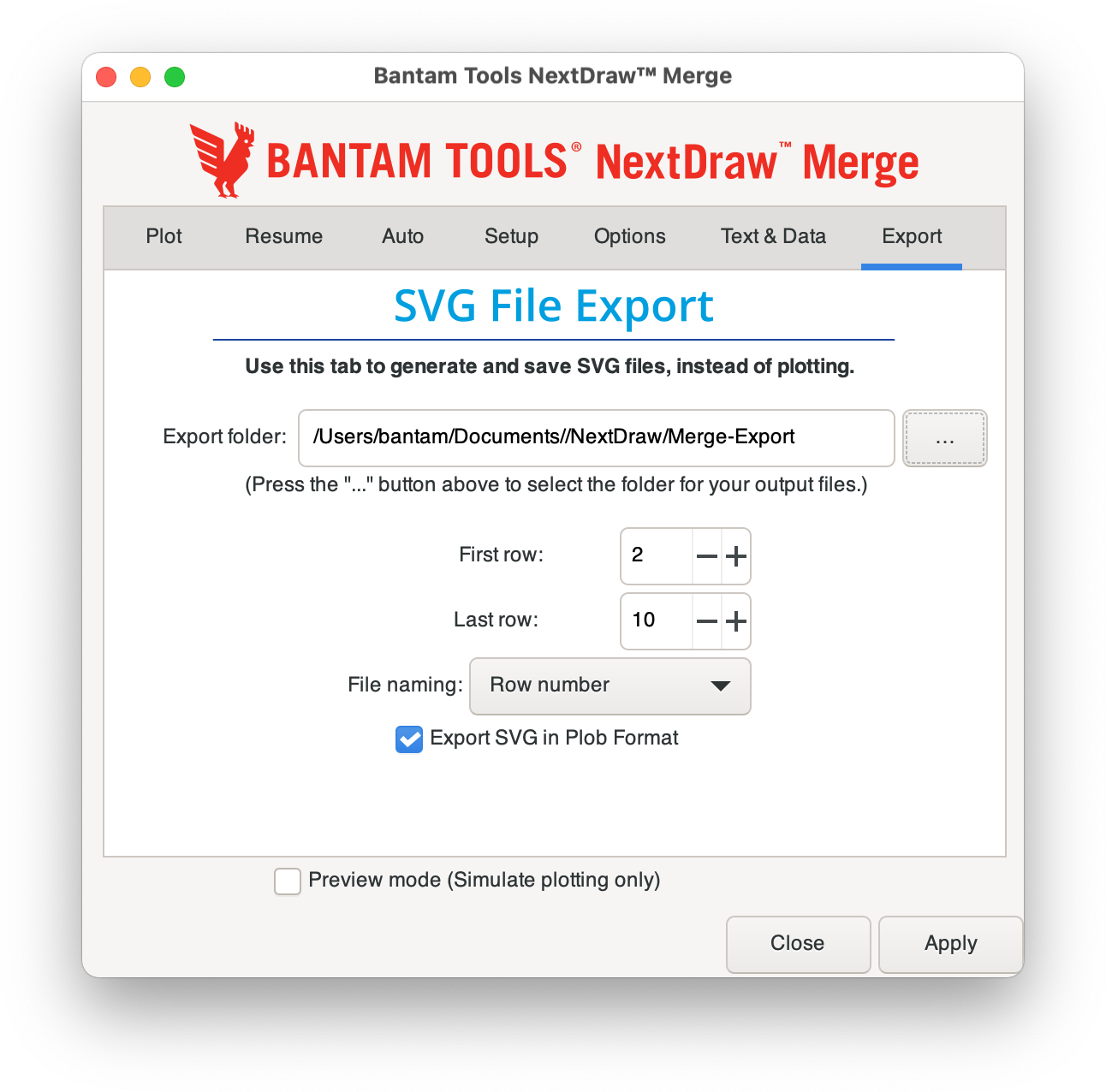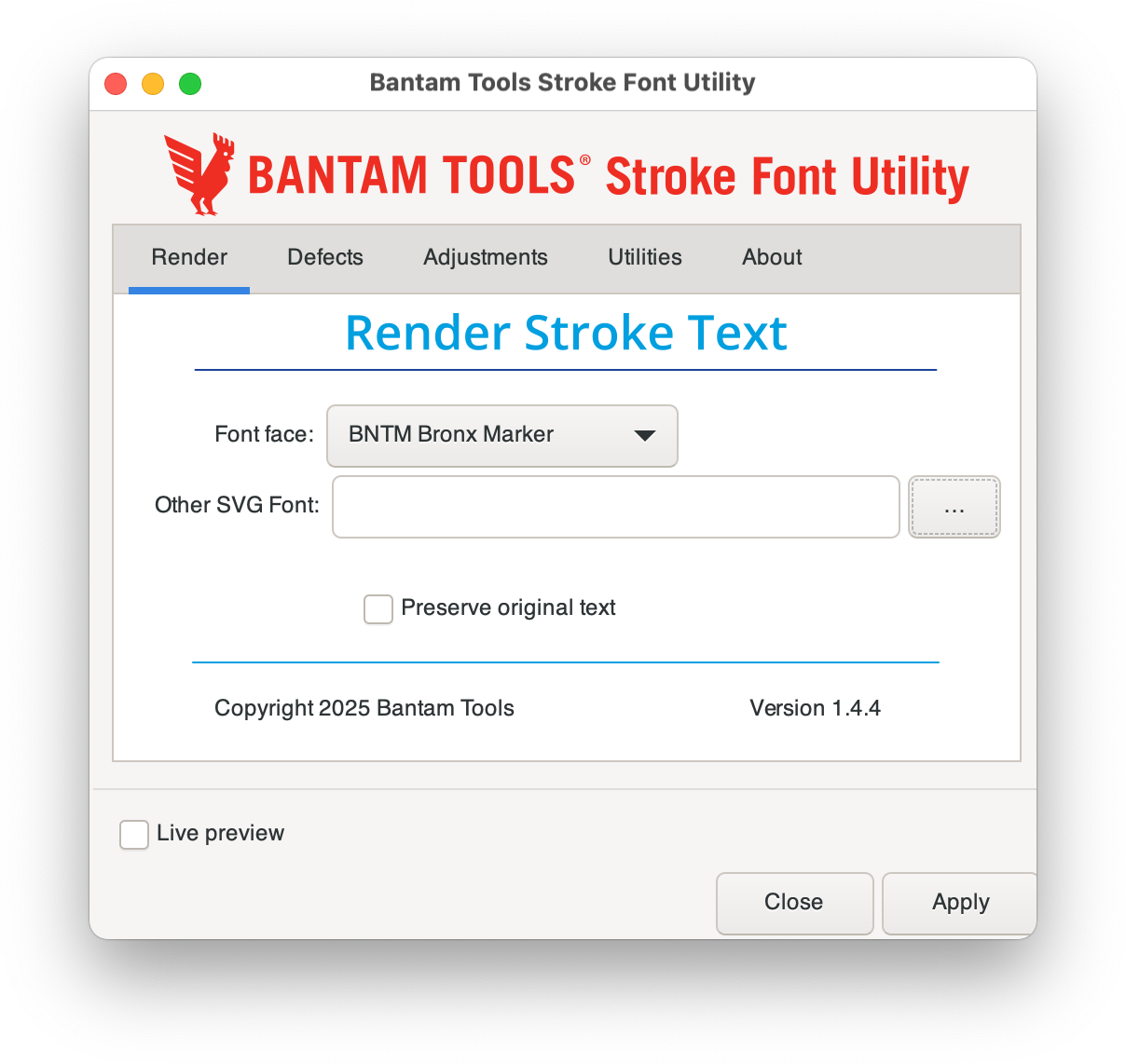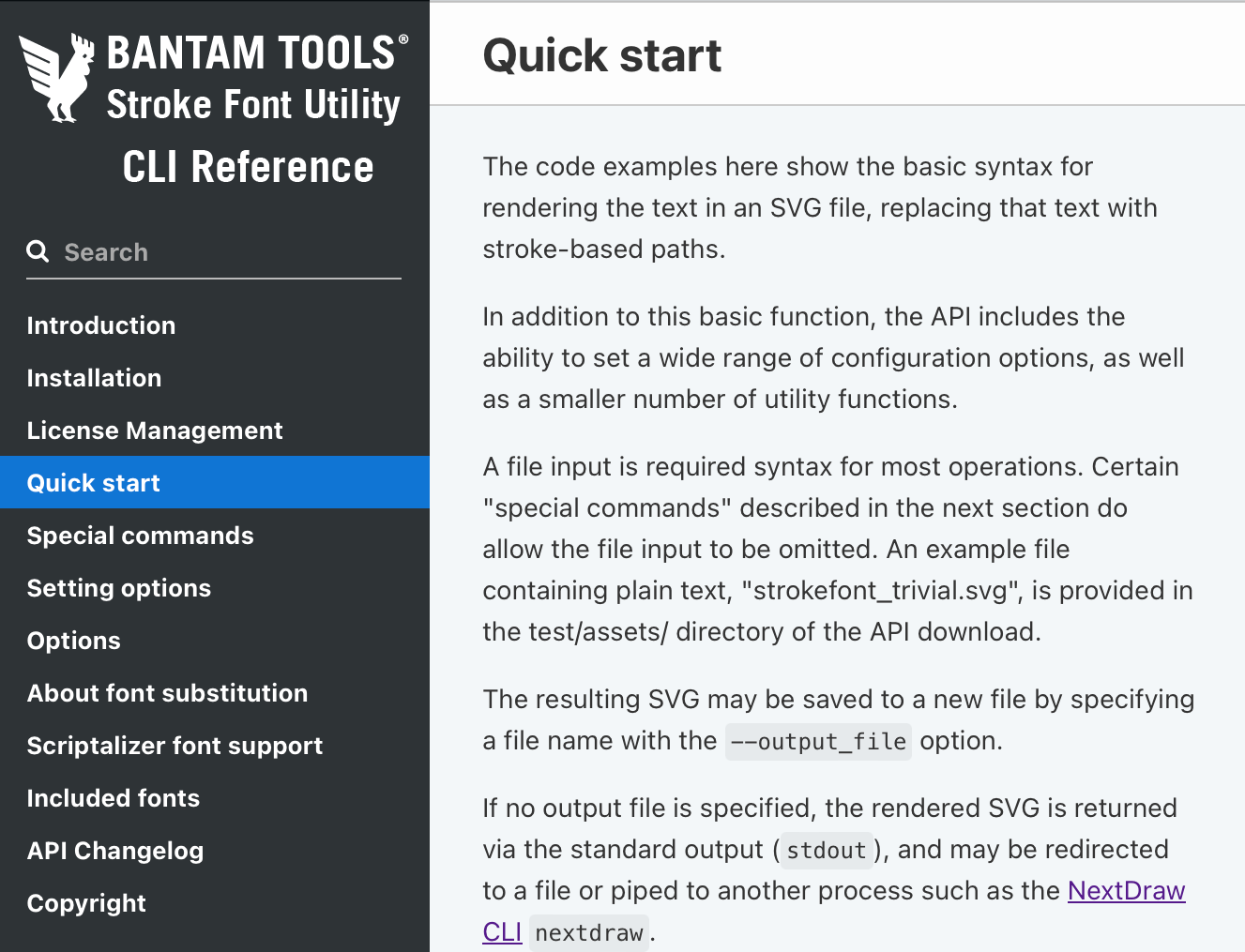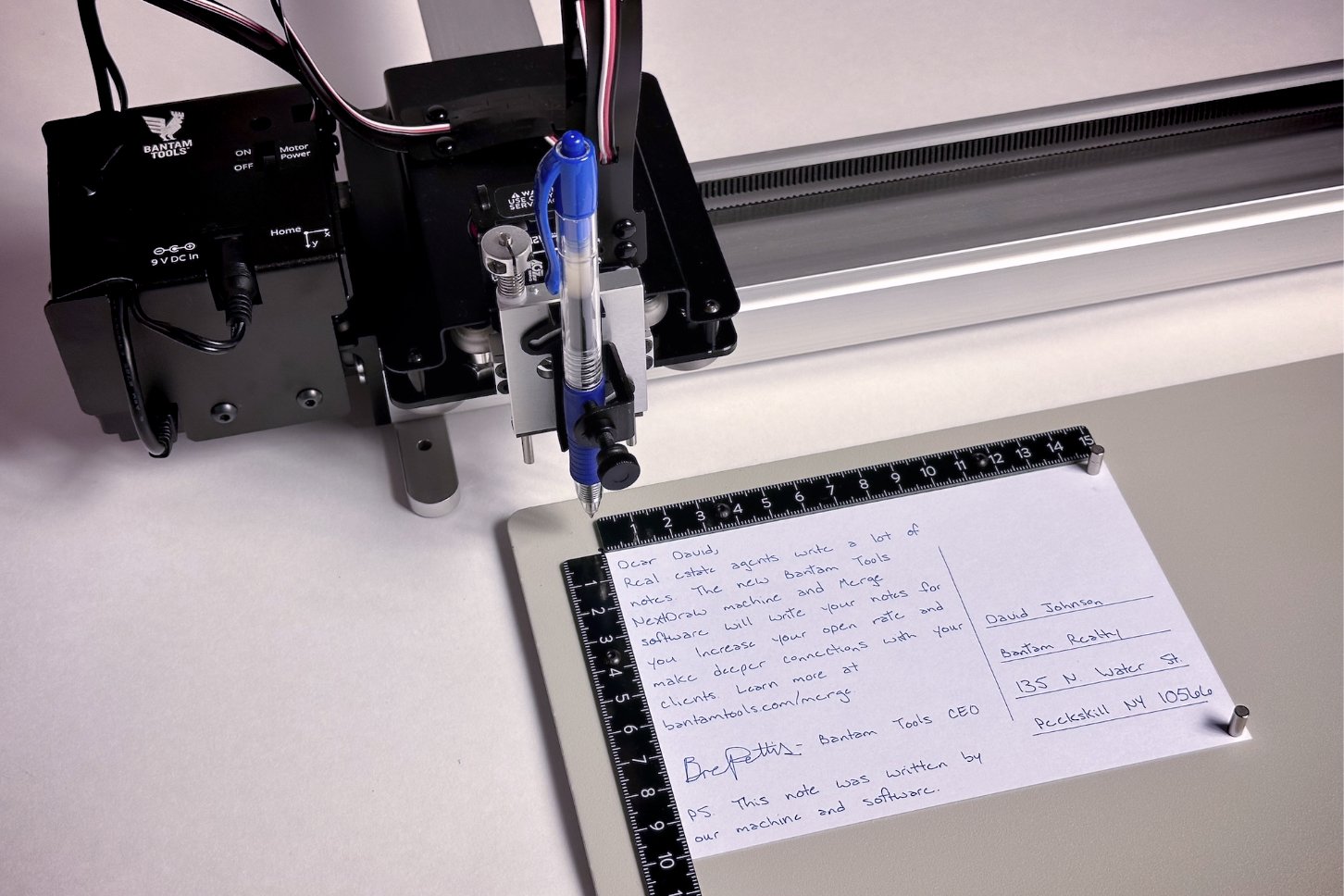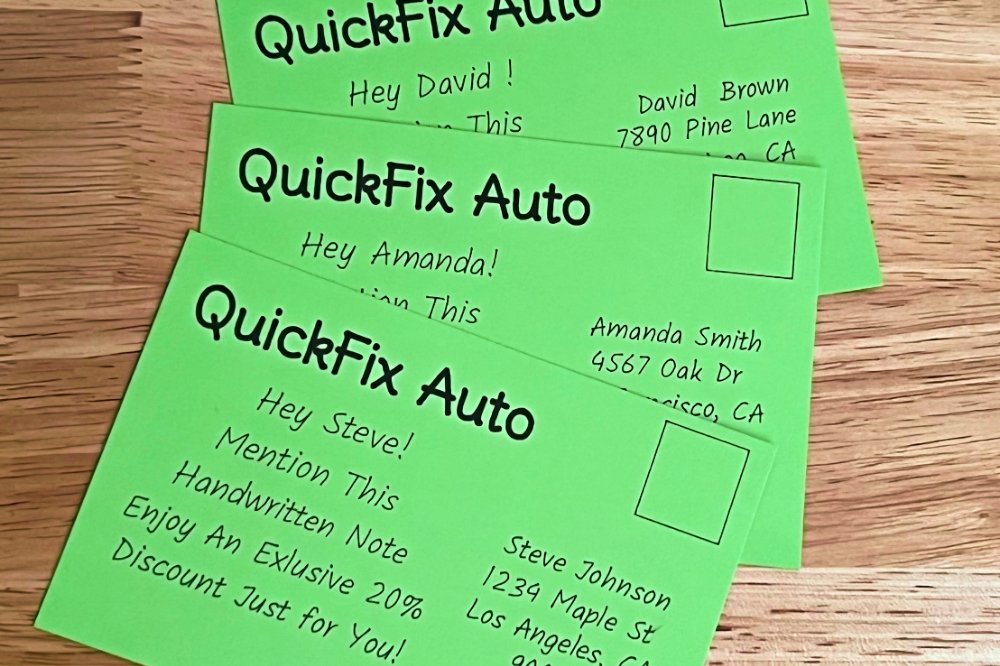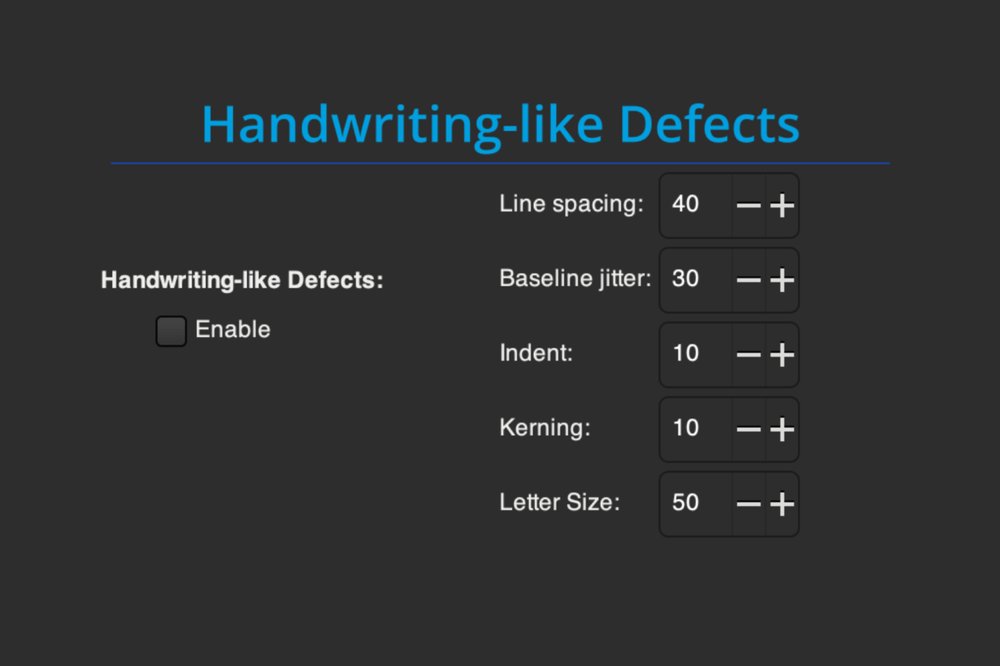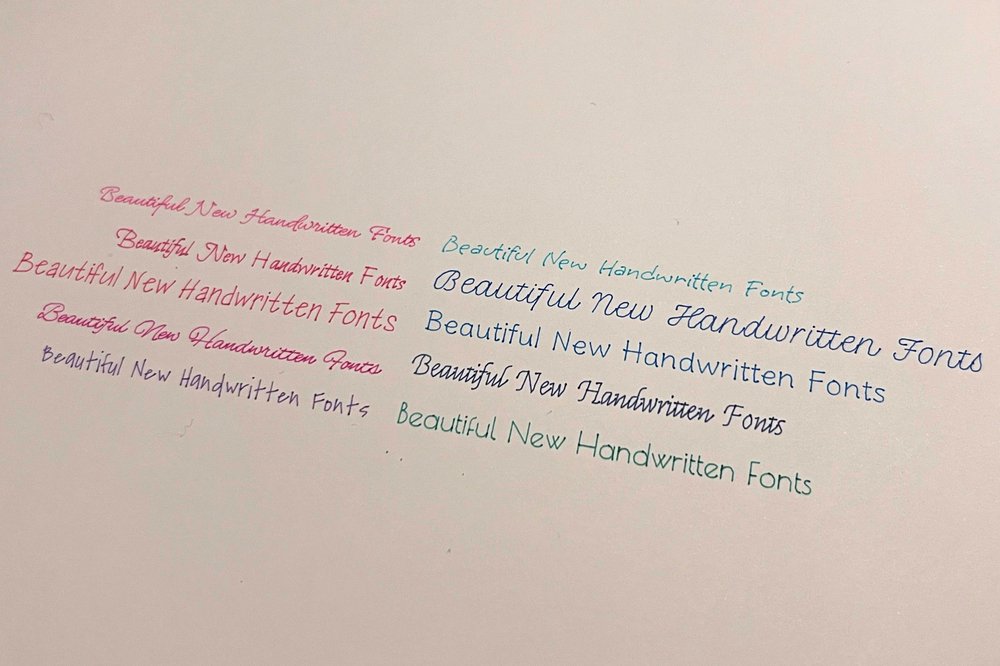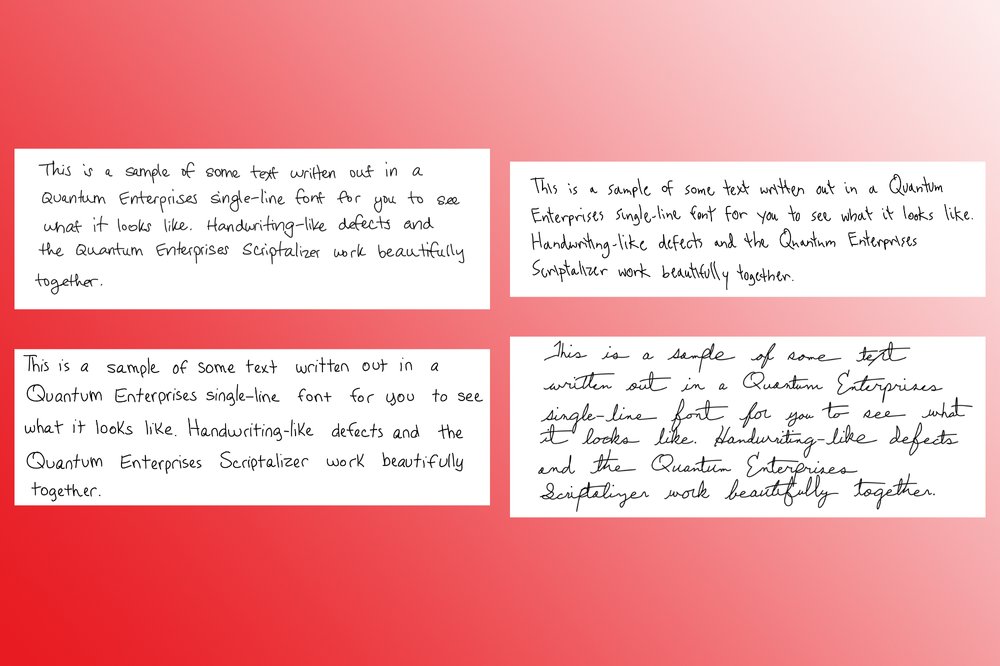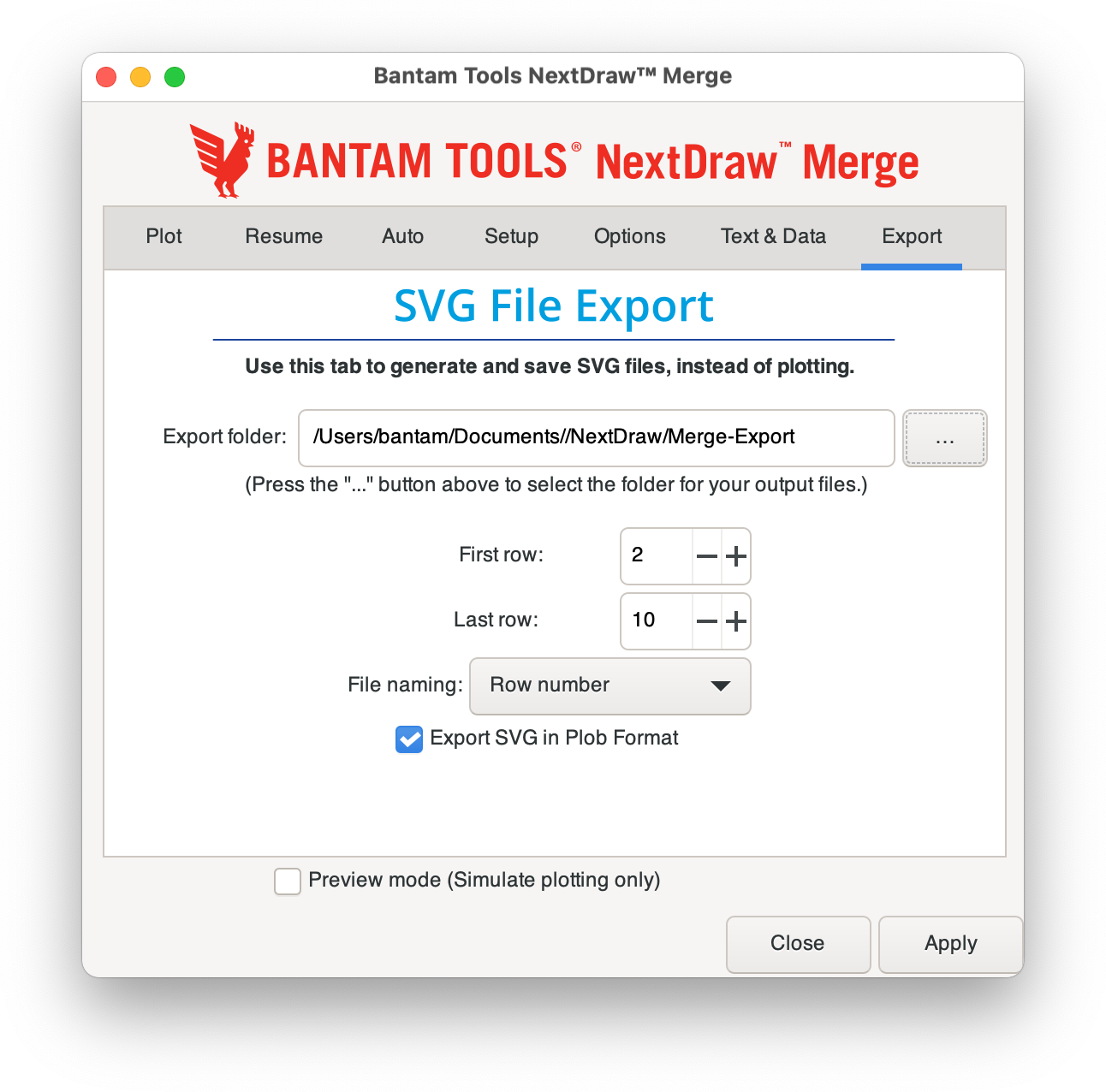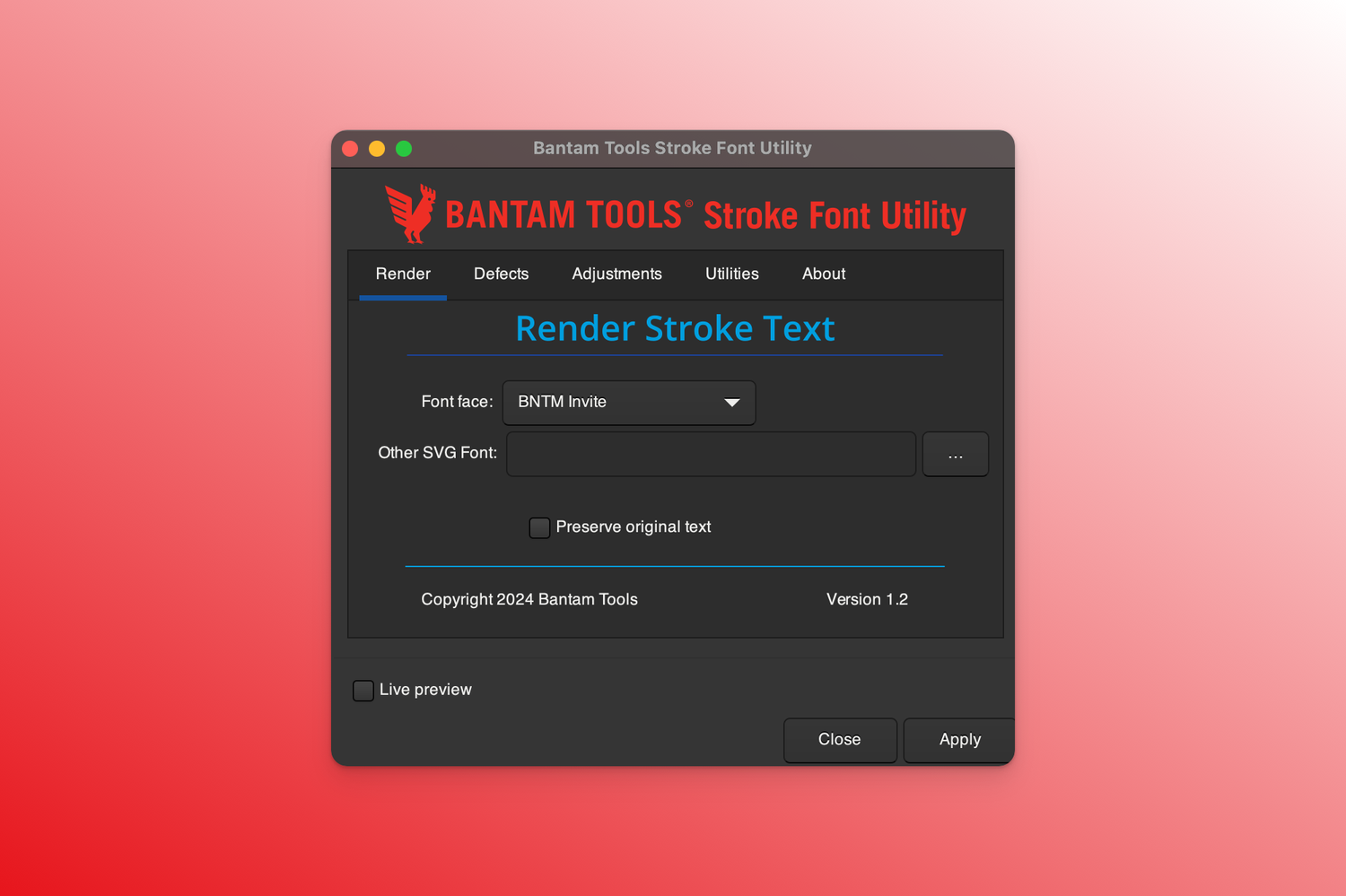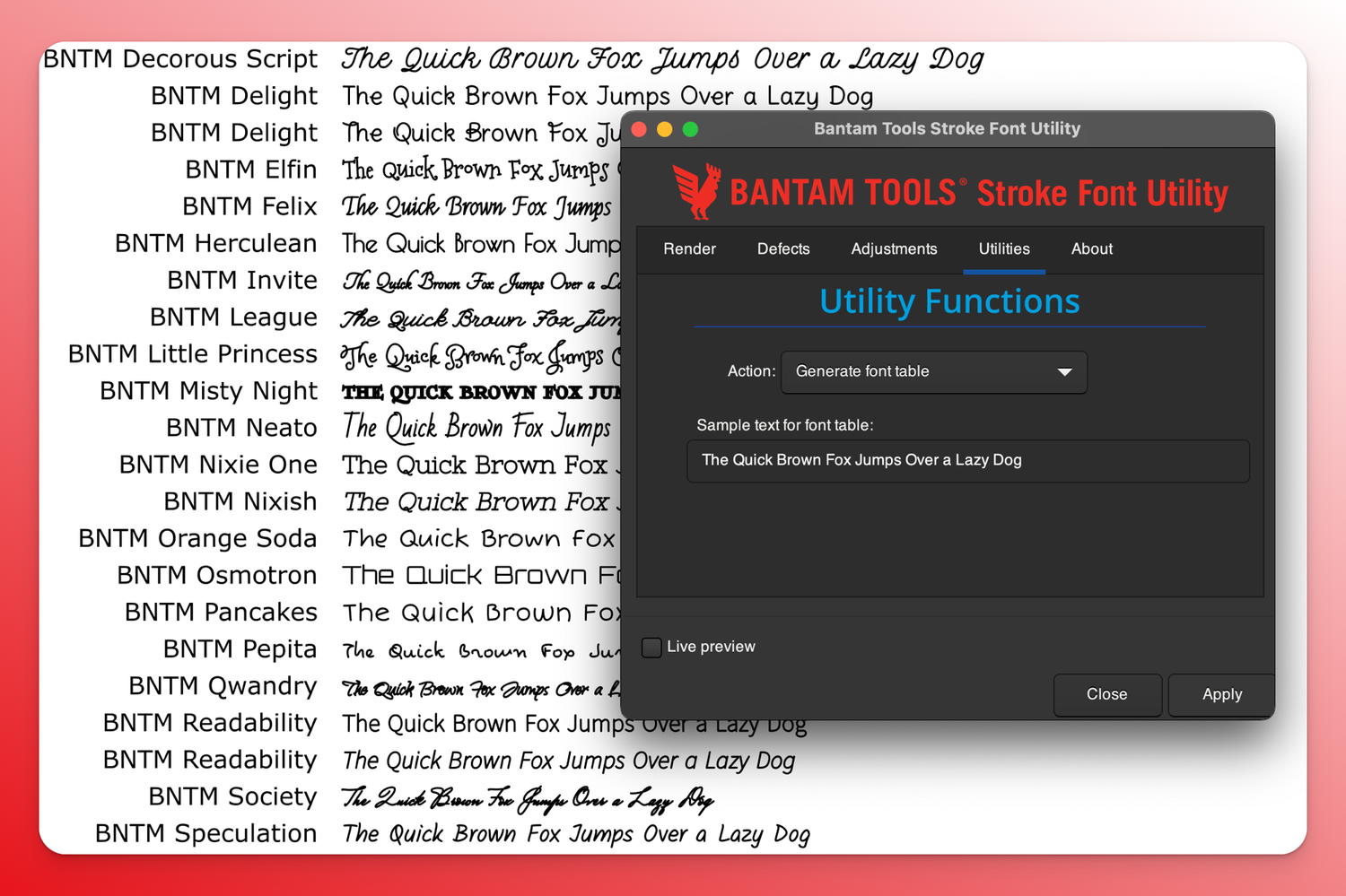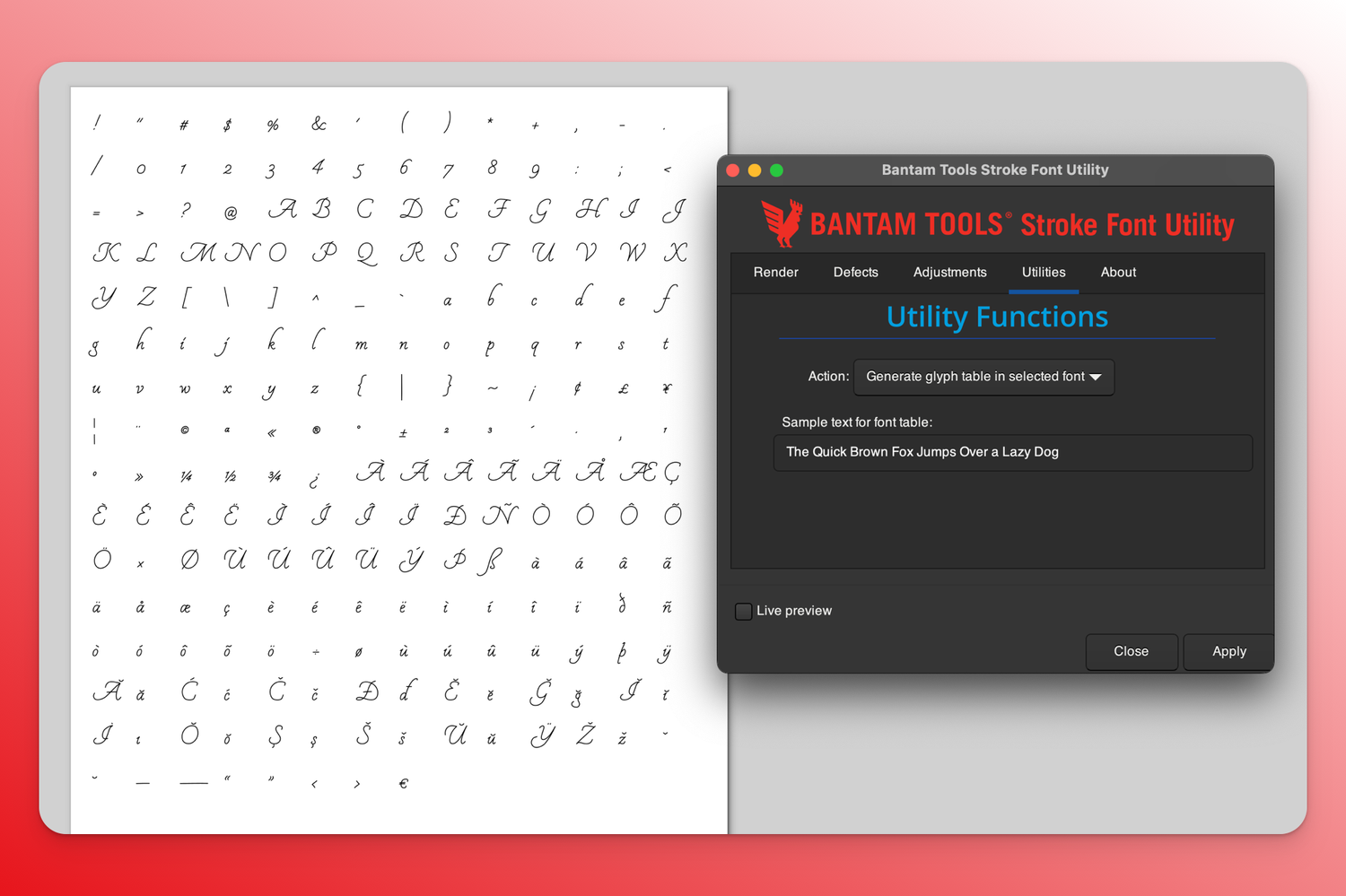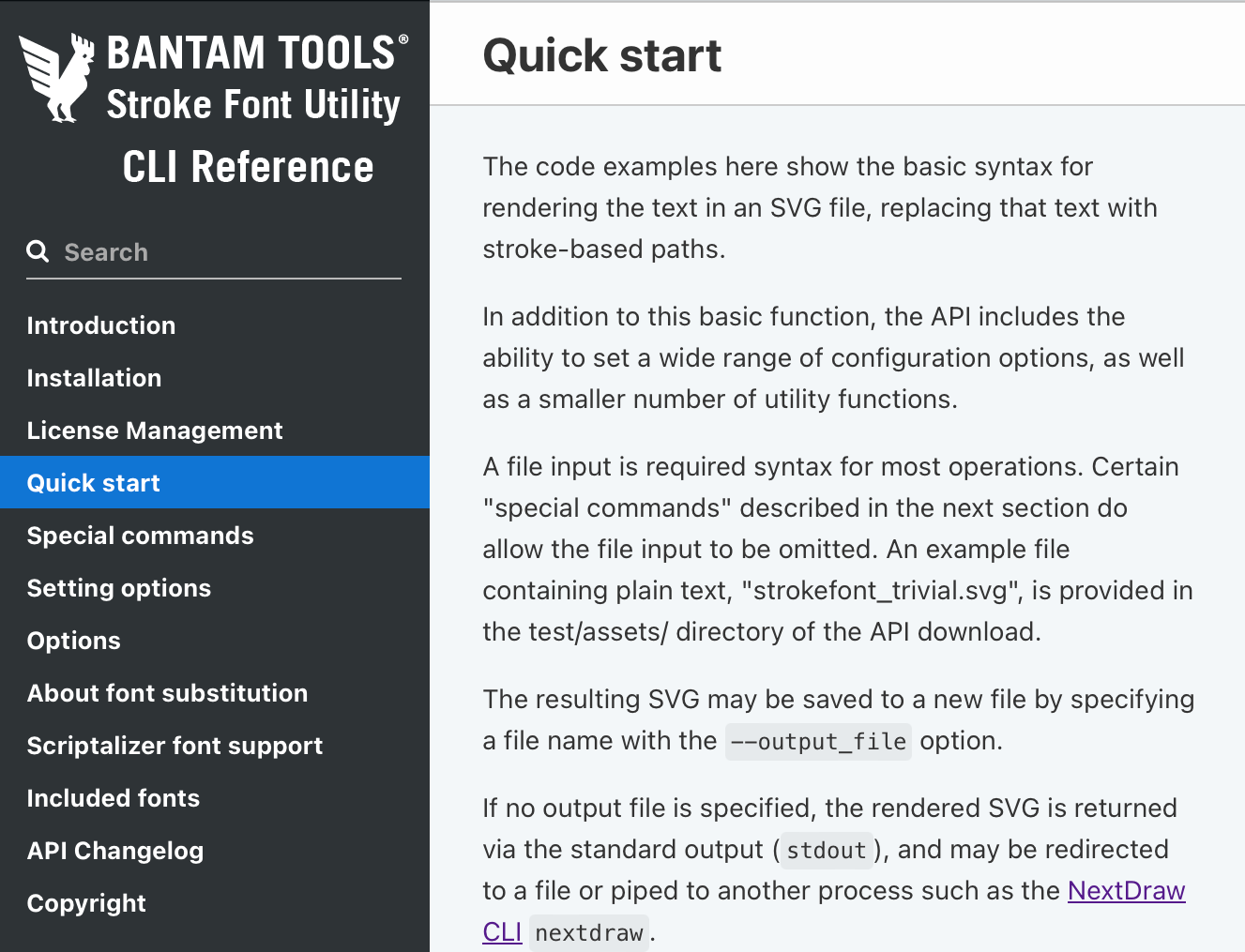Bantam Tools NextDraw™ Merge
The Bantam Tools NextDraw™ Merge Software inserts names, addresses, and more into your document and plots them with a pen for a realistic handwritten look. Use it to create notes, invitations, correspondence, labels, letters, and envelopes.