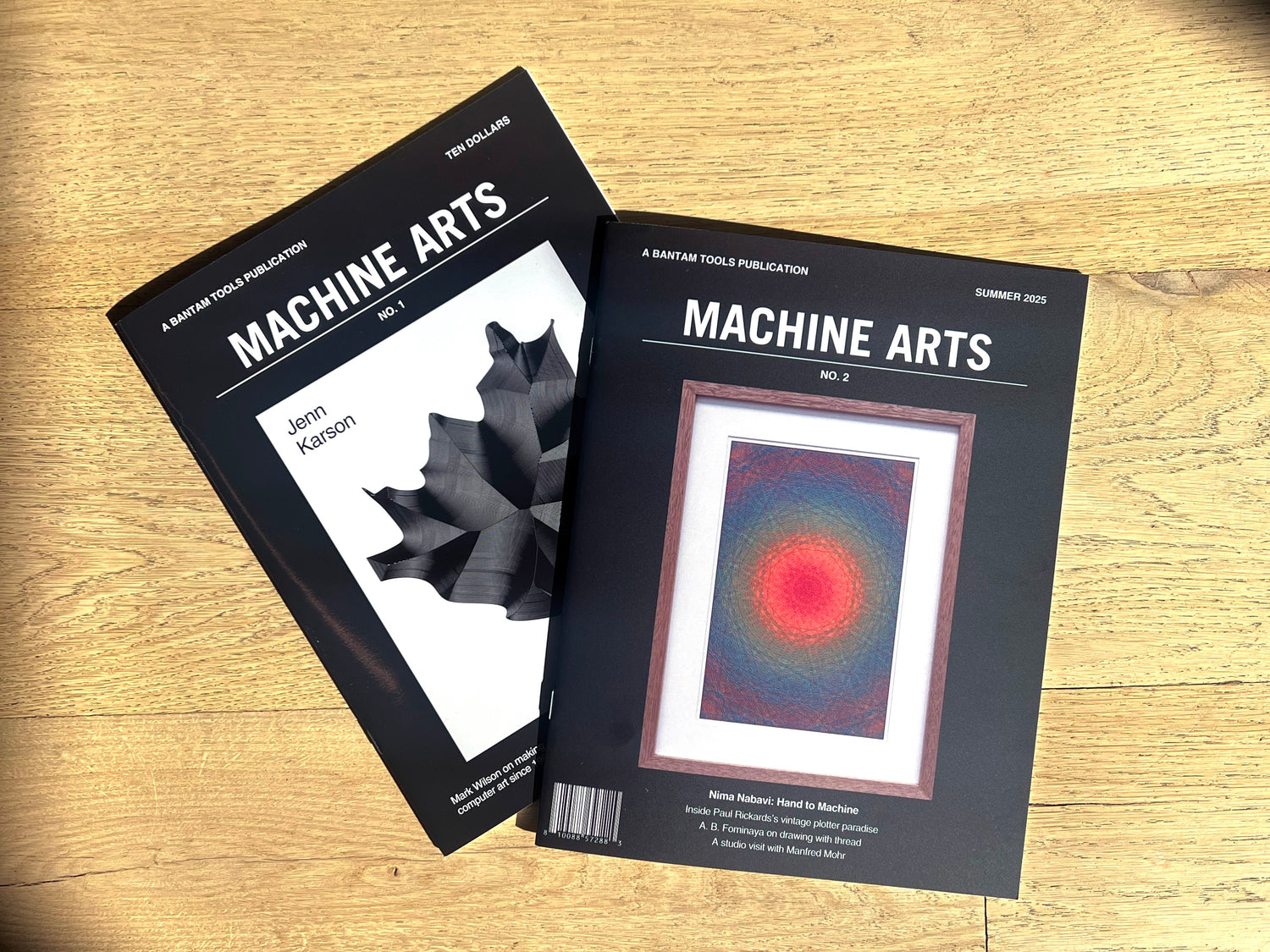Bantam Tools Studio™
Description
Bantam Tools Studio™ is the creative engine that powers the Bantam Tools ArtFrame™ and EggBot™, transforming digital designs into precise, physical art. Designed for artists, educators, and makers, Bantam Tools Studio™ bridges the gap between digital creativity and hands-on craftsmanship, giving you full control over how your artwork comes to life.
Bantam Tools Studio™ takes your SVG files and generates ready-to-plot G-Code, optimized for Bantam Tools machines. Whether you’re drawing detailed linework, plotting geometric patterns, or decorating spherical ornaments or eggs, the software handles the technical work so you can focus on the creative process.
Inside Bantam Tools Studio™, you’ll find intuitive controls for paper setup, artwork scaling, pen management, and motion settings. The new Tool Library keeps your pen collection organized with individual speed, lift, and pressure profiles. The Preview window shows exactly what your machine will draw, while the automatic color detection system simplifies multi-pen plotting.
Every feature in Bantam Tools Studio™ is built for precision and clarity. From smart path optimization to customizable tool profiles, it provides the power and flexibility professionals expect while remaining accessible for classrooms and studios.
Whether you’re teaching design fundamentals, creating fine-art editions, or crafting one-of-a-kind ornaments, Bantam Tools Studio™ turns your creative vision into motion with confidence, reliability, and style.