Bantam Tools Draw™
Bantam Tools Draw™ is a minimalist iPad drawing app to turns your sketches into Art Machine ready line work.
Bantam Tools Draw™ is a minimalist iPad drawing app to turns your sketches into Art Machine ready line work.

a minimalist iPad drawing app to turns your sketches into Art Machine ready line work.
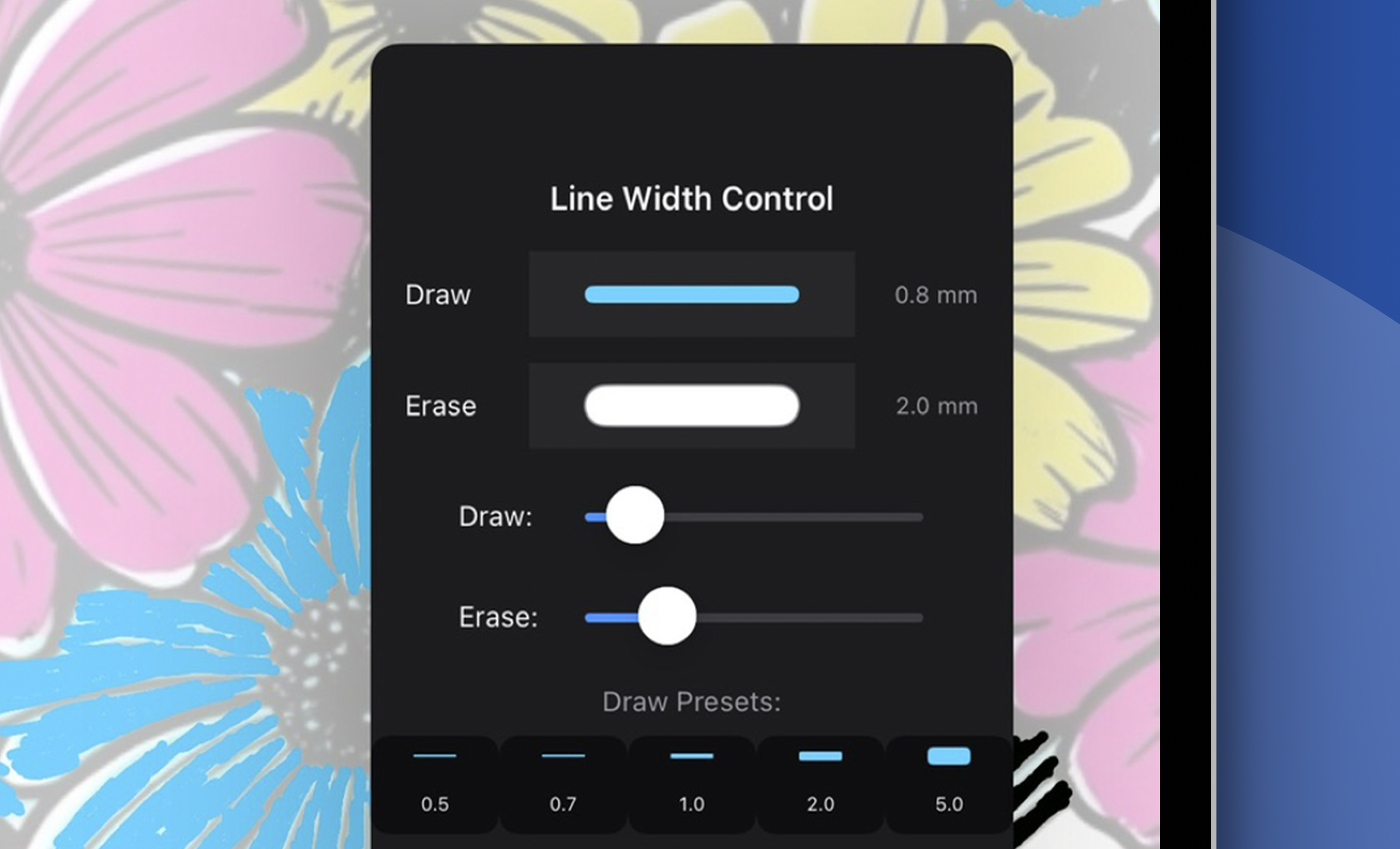
Apple Pencil responsiveness with uniform vector lines in mm/in; no pressure or brush effects, just clean, accurate vector paths.

SVG’s that are formatted and ready to be used in Bantam Tools Studio, NextDraw SVG Player, or the NextDraw Inkscape Extension (using the NextDraw Layer Control Syntax)
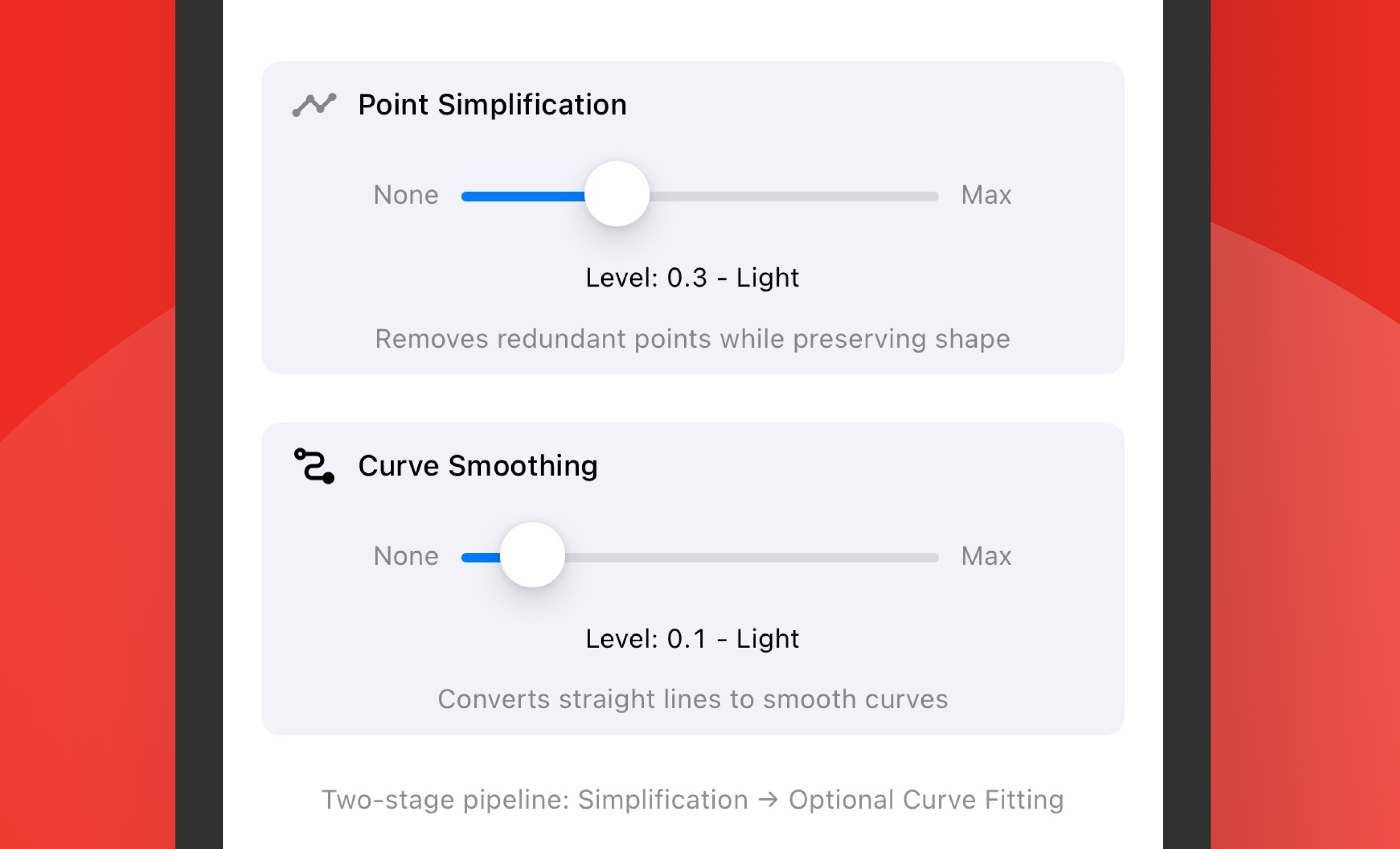
Adjust line widths that match your pens for a true what you see is what you get experience, optional curve smooth for cleaner results

Resolution-independent drawing where your pen size stays consistent, with paper guides visible at all zoom levels.

Bantam Tools Draw is available now on the Apple App Store. Best with iPad and Apple Pencil.
or any art machine that runs SVG files!