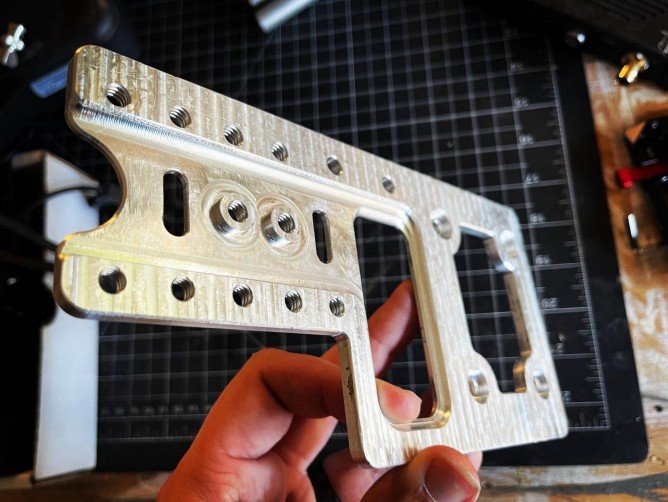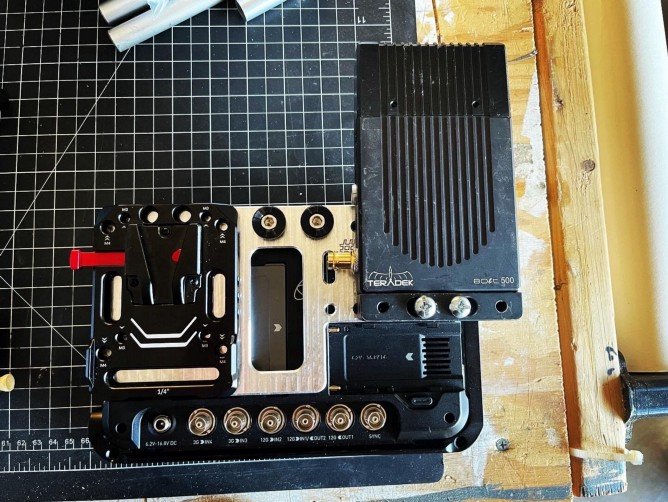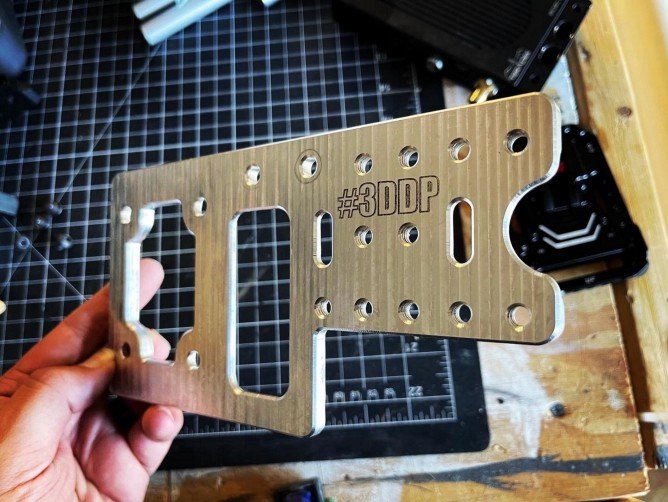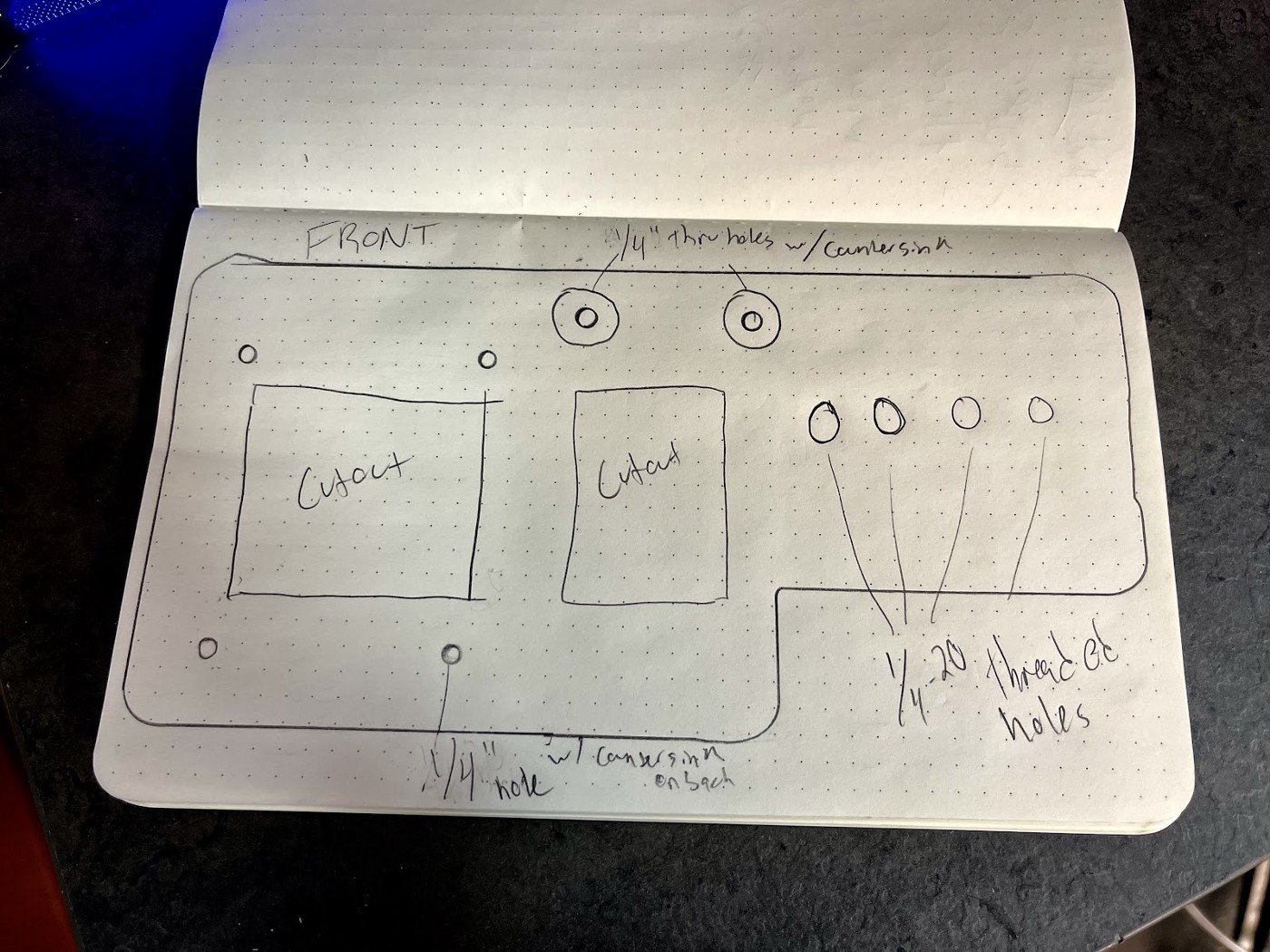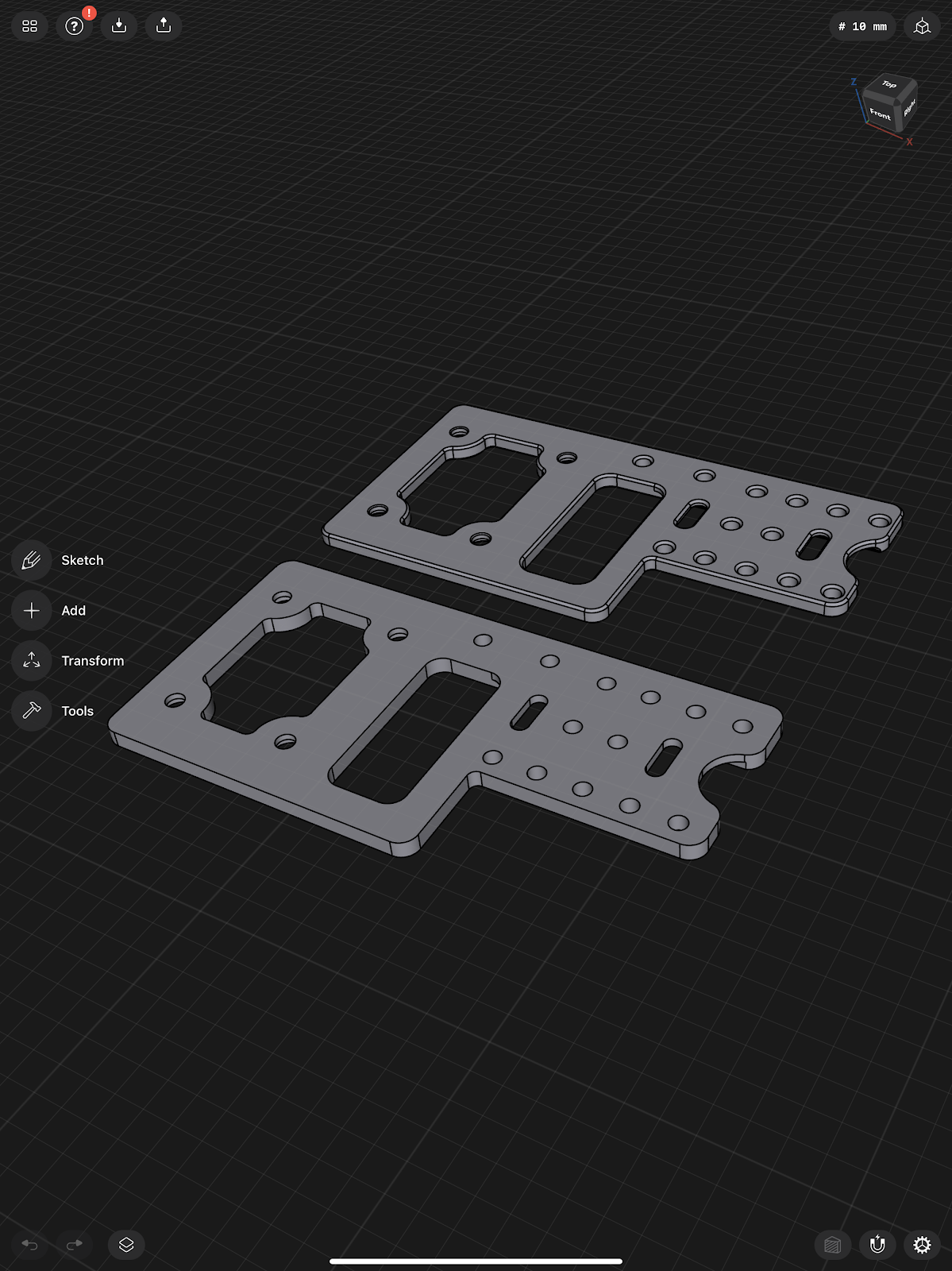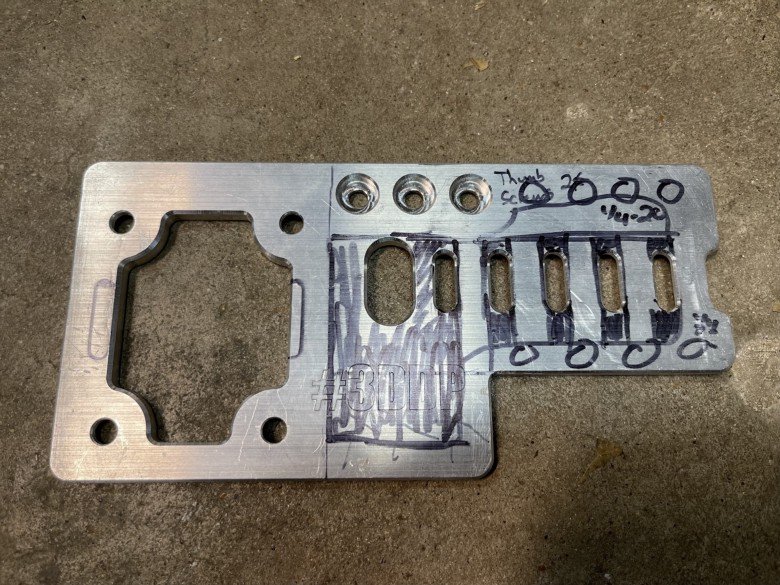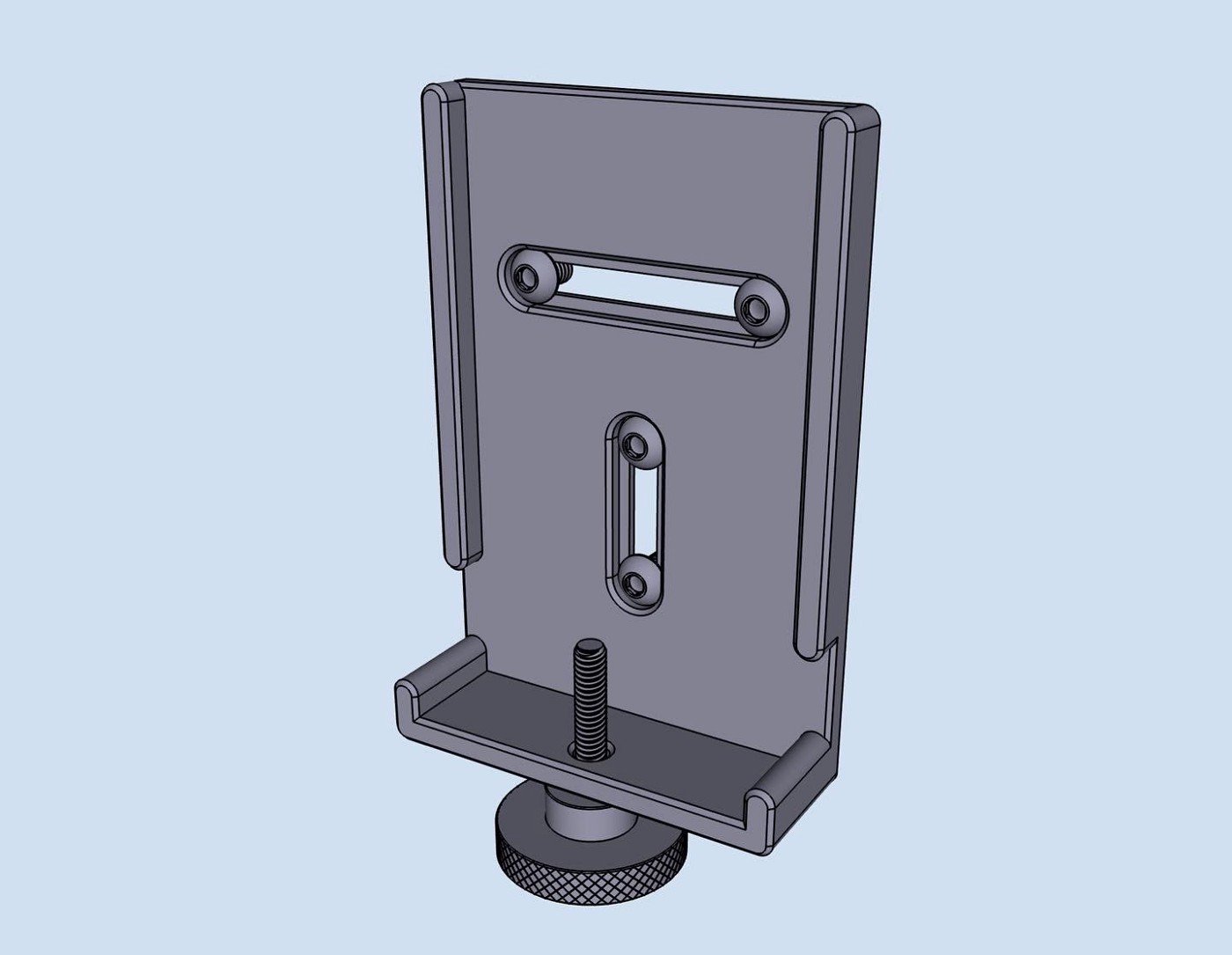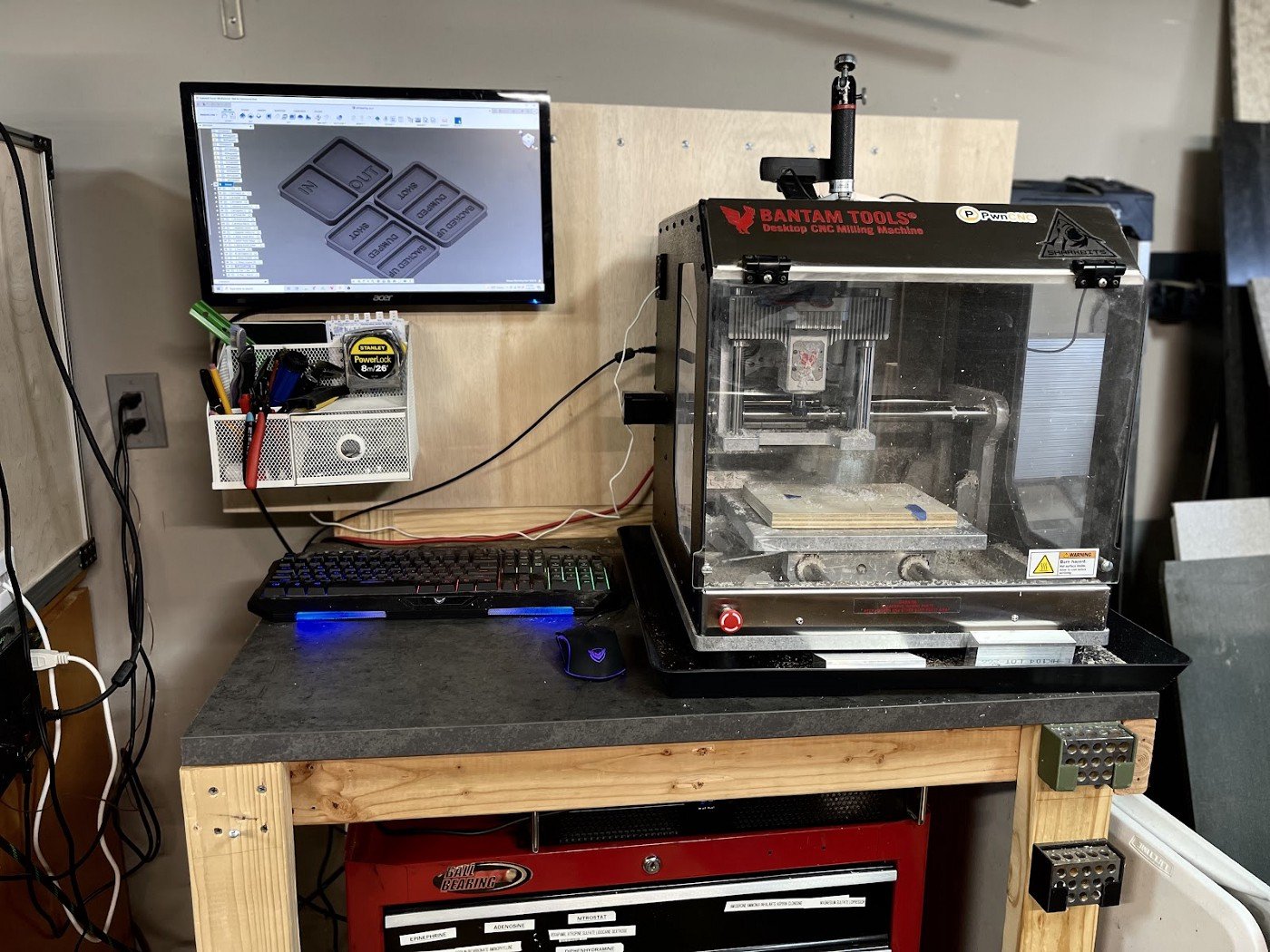Lights, Camera, CNC Action: Nate Galluppi’s Custom AV Fixtures Are Built to Impress
Most people only dream of turning a lifelong hobby into a profession, but Dallas, Texas-based inventor and cameraman Nate Galluppi has done just that. Nate has been cranking out some impressive custom pieces on his Bantam Tools Desktop CNC Milling Machine, so we just had to reach out to learn more.
Tell us about your background.
I was very fortunate to be able to turn one of my hobbies growing up, playing with cameras, into my career. For my day job, I’m a director of photography, or in layman’s terms, a cameraman. At the company I currently work for, Go To Team, I do more than just operate a camera — I’m the boots on the ground to help tell client stories. With that, I’m a cameraman, audio operator, camera assistant, lighting technician, grip, gaffer, mentor, truck driver, producer, director, and most importantly a creative problem solver.
By night, I’m a garage tinkerer and maker of things. I inherited this trait from my dad and my grandfather, who both had basic home workshops that they would tinker around in, mostly in woodworking but some minor electronics. Growing up, my favorite toy to play with was Lego, which let me build whatever I could think up. Today, I’m always working on new designs and prototyping various pieces of equipment to aid in my day job.
I have a small side business 3D Printed DP, that caters to making products for camera and audio operators. This means a lot of one-off brackets and custom mounting solutions to mount one piece of gear to another. Being able to customize or personalize my equipment to suit my needs is one of my main goals.
How did you get into CNC machining?
I first got into CNC machining about two and a half years ago. My first CNC was the Genmitsu 3018 engraver CNC, which was very quickly replaced by a more powerful and bigger Shapeoko 3 standard. I saw the need to get a CNC when I was looking for the next logical step after 3D printing. I’ve been using 3D printers for about eight years now, which helped me quickly prototype and get my ideas from 3D model to tangible product.
With the abuse that some of my mounts inevitably would endure, I was looking for a way to make my designs stronger, which meant making them out of metal or stronger plastics than what could be easily printed. Also, living in Texas means some of my 3D-printed designs had been exposed to extreme heat, which caused some warping or melting.
With CNC machining, I was able to make the leap to milling aluminum, Delrin, wood, and other materials, with the hope of milling some brass and carbon fiber soon. Since everything in the camera world is flat black, I like to make my designs stand out a little when I can, while on my camera rig. For instance, I now have a raw aluminum wireless audio receiver on my camera, which replaced the black 3D-printed version.
Why did you decide to add the Bantam Tools Desktop CNC Milling Machine to your shop?
The Shapeoko has been a great tool and still is an amazing machine for the price. But when the Bantam Tools Desktop CNC was announced, I knew it was the machine I would be looking to get. I really wanted something that was built rigid, for aluminum milling. Some of the other check boxes the machine ticked for me were the enclosed design and small desktop footprint, since I’m working in a garage. Being a roughly two-foot-square box means the desktop CNC is at home at any workspace in my shop. The spindle power and all of the probing routines were a huge upgrade as well.
When I got my Bantam CNC, I also upgraded my Shapeoko 3 to an XL size and built an enclosure for it out of 2020 aluminum extrusion. These upgrades let me cut out larger products, like custom apple boxes, which are a staple in the film and camera support world. This upgrade to my Shapeoko gives me the ability to prep large stock of aluminum or wood to go on my smaller desktop CNC. These days, my Bantam Tools machine is mostly used for metals and plastics or fine-detail milling operations, and my Shapeoko is used for bigger wood projects or larger batches of proven milling operations.
What other digital fabrication tools do you have in your shop?
Along with my two CNC machines, I also have two 3D printers. Both are Creality CR-10s, which have an amazing build volume and have been great printers. I’ve had those for about 3 and 6 years now, and before that, I had an old Davinci 3D printer. For a long time, these machines were the main workhorses behind a lot of my designs and prototypes. They still get a lot of use today, as it’s a cheaper way to test-fit and try designs before moving on to milling from metals and other costly materials. For some designs, they can still yield a great final product.
We’ve watched you use the Bantam Tools Desktop CNC Milling Machine to make a variety of pieces for your camera equipment, such as thumb knobs and mounting plates. What does your prototyping process look like? What’s something new you’ve learned along the way?
With my desktop CNC I’ve been able to experiment with a few ideas, one being mixed materials of resin and aluminum for thumb knobs for my camera support rig. Another recent creation was a bracket to mount batteries and a wireless video receiver onto a small handheld monitor for clients to carry.
The thumb knob idea was one of those late-night questions that popped into my head. What if the boring black thumb knobs on my camera support vest, which look just like everybody else’s boring knobs, were green? Or glowed in the dark? Or were raw aluminum or brass instead? I’m always looking to make my camera gear a bit more custom or functional. The final parts are aluminum thread-milled cores, embedded inside of the machined resin knobs. This whole idea was to give me some more practice into two-sided milling operations, as well as what the order of operations would be when working with resin, which I think I achieved. It just took a few hours to clean out all the resin chips and dust.
I consider all of my designs prototypes. I like making one-off products or small batches. I like to prototype and iterate on my designs and customize the needs for the specific use case. Usually, all of these ideas start in the same spot — hand sketched or traced in a Moleskine notebook. I’ve got probably a dozen or so notebooks scattered throughout my house, garage, vehicle, backpack, etc. On paper, I’ll note each design, recording any measurements, as well as any important features I want to include in whatever I’m designing. I’ll also roughly sketch out the idea.
Once I have the design hard-sketched, I have to model it. My go-to for quick designing is in Shapr3D on my iPad Pro. If I need to get more in-depth or fine-tuned, I’ll dive into Fusion 360.
Once I have the digital model, I usually go one of two ways: I’ll either 3D-print it or mill it out of wood. This gets my hands on a first draft part and lets me check fitment and features as well. 3D printing is easy, cheap, relatively fast, and works with just about any geometry, if you use the right supports. Milling is not the same.
This was my biggest learning curve in the jump from additive to subtractive manufacturing. I can’t just throw a block of metal on the three-axis mill, click go, and have it spit out the same part that I could 3D print. For my audio receiver holder, to go from a 3D-printable version to a machined version, I had to completely redesign it from scratch.
Once I have a model and have chosen my manufacturing process, I’ll create the part and iterate as needed. I’d love to say I’ve nailed every design on the first try, but I would be lying. I think, on average, my working designs go through about three to five iterations and revisions before I get the final part I’m happy to put into service. Even at that point, for any design I put into use, I always ask for feedback and improvements from the people using them.
What features in the Bantam Tools Milling Machine Software do you use most often?
The feature that I love most on the machine is the tool-length probing. It makes it a dream to quickly change out from end mills to V-bits to a thread mill and have the machine very quickly probe for tool length with the conductive bed. Also, for a lot of the work I do, I’m either using the painter’s tape and superglue method or the low-profile vises for holding down my work. Having the fixturing pallet and low-profile vises built into the software, with conductive probing routines for the vises, is amazing. Being able to see a representation of where the part is relative to the vise and the pallet and where my planned milling operation will take place is incredibly useful. This definitely has prevented a few crashes.
Besides the machine, what are three tools you can’t live without?
Hands down, my iPad Pro is number one. It goes with me everywhere. Paired with the Apple Pencil and Shapr3D, it gives me a powerful and portable CAD device that I can use while hanging out on my couch or when I’m on the road for work. I wish the iPad had a CAM package, but for that, I still prefer to jump to Fusion 360 for creating my toolpaths and any fine-tuning of the models before milling.
A second tool I can’t live without is the ice picks made by Jimmy Diresta. The one that gets the most use in my shop is the mini one with a bubble level and a magnet in the handle. The ice pick part is great for cleaning out chips from holes and slots, or even prying things up as needed, and the magnet is great for retrieving fixture bolts that I’ve dropped under the bed.
The third tool for me would be the McMaster-Carr online catalog. You can download 3D models of just about every nut, bolt, and piece of hardware available in their catalog, for free. This speeds up design time for me because I’m able to download the specific-size hardware, like 1/4–20 screws, that I may need for a design and import it into Shapr3D or Fusion360 to design around the exact hardware. Once I’m done designing, I can order the part and be good to go with the final specs matching the hardware ordered.
Honorable mentions for tools I use would be a a digital caliper, Moleskine notebook, a deburring tool, 1–2–3 blocks, a good set of open-ended wrenches for the collet, T-handle allen wrenches for fixturing, an air compressor and a shop vac for cleaning the machine, painter’s tape and superglue for fixturing quickly, and an X-Acto knife for fine cutting.
What advice would you give to a machinist or a small business who’s just unboxed their machine?
First off, don’t do what I did and try to deadlift the machine by yourself from the pallet onto your workbench. Get a friend to help get the machine into place.
Then, pick a function or a feature you want to try out and practice it on scrap material, wood, or some cheap consumable materials first. Time is money for businesses, but you don’t want your last operation on a client’s finished part to be the time to learn thread milling or to experiment with underside chamfering. Outside of that, enjoy learning and working with the new machine. It’s built solidly and has a lot of bells and whistles.
About Nate galluppi
Nate is an inventor and cameraman based in Dallas, Texas. He is a Senior DP, Cameraman with Go To Team. Learn more about his latest digital fabrication projects by following him on Instagram.
At Bantam Tools, we build desktop CNC machines with professional reliability and precision to support world changers and skill builders. For the latest Bantam Tools news, sign up for our newsletter. If you’re interested in adding a Bantam Tools machine to your workflow you can order directly from our online store or request a quote.